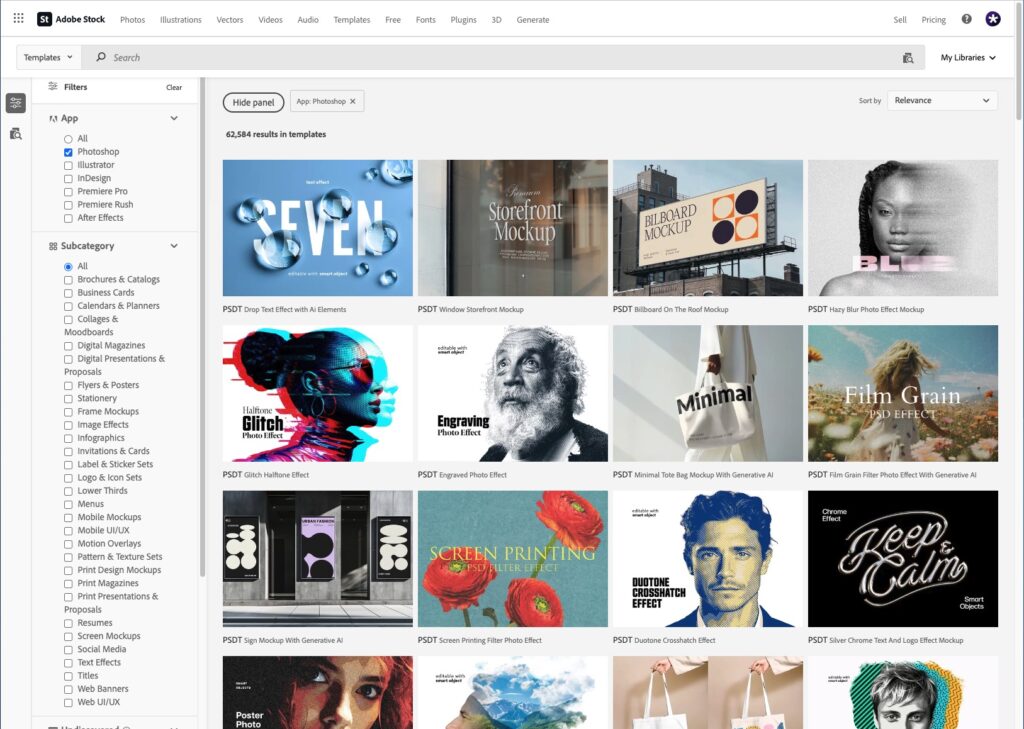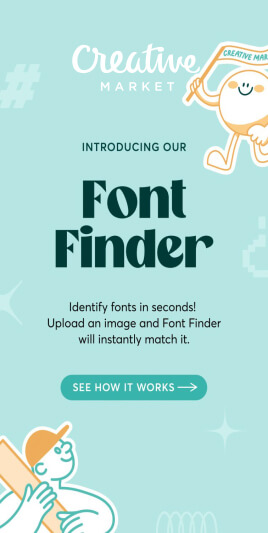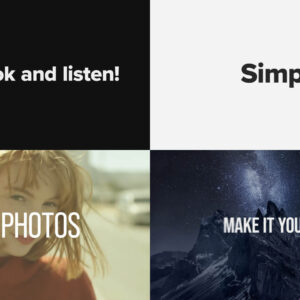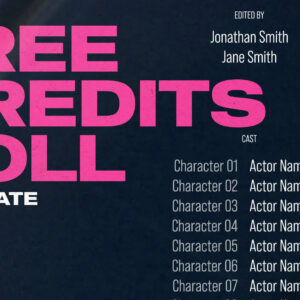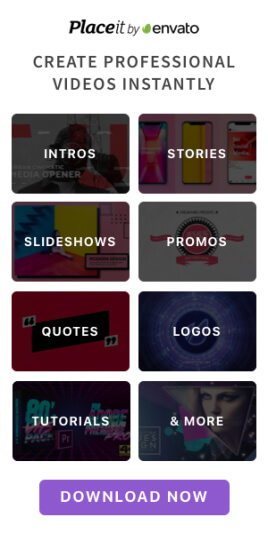What are Photoshop templates?
Photoshop templates are like pre-made design blueprints created in Adobe Photoshop. Think of them as a head start on your project, whether it’s a flyer, business card, social media post, or anything else you need to design.
These templates come with all the essential elements already laid out, including layers, placeholders for images, text areas, and sometimes even guidelines to help you keep everything in order. They’re usually in the .PSDT file format, which you can easily open and edit in Photoshop.
Using these templates is a fantastic way to save time and ensure your designs look professional, even if you’re not a graphic design or image manipulation expert.
How to use Photoshop templates
To get started with a Photoshop template, simply open the .PSD (or .PSDT) file in Adobe Photoshop.
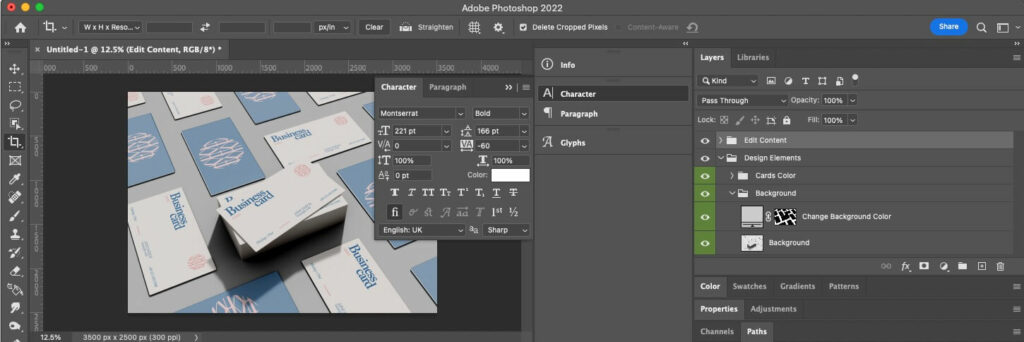
You’ll see different layers for each part of the design. You can customize these layers to make the template your own. For instance, if you want to change the text, select the Text tool, click on the text you want to edit, and type in your new content.
You can also change the font, size, and color to match your style. If you want to add your own images, just drag and drop them into the designated image placeholders (Smart Objects) and use the Transform tool to resize and position them perfectly. Feel free to play around with other elements like shapes, backgrounds, and effects until you’re happy with the look.
Once you’re done, save your work and export it in the format you need. It’s that easy! Using Photoshop templates makes designing fun and stress-free, giving you a polished end result every time.
Here are some of the best FREE Photoshop templates from Adobe Stock.
Business Card Mosaic Mockup
By mego-studio

Light Leak Image Effect
By Wavebreak Media

Double Exposure Photo Effect
By Pixelbuddha Studio

Set of 2 Glass Reflection Photo Effects
By LazyDazie
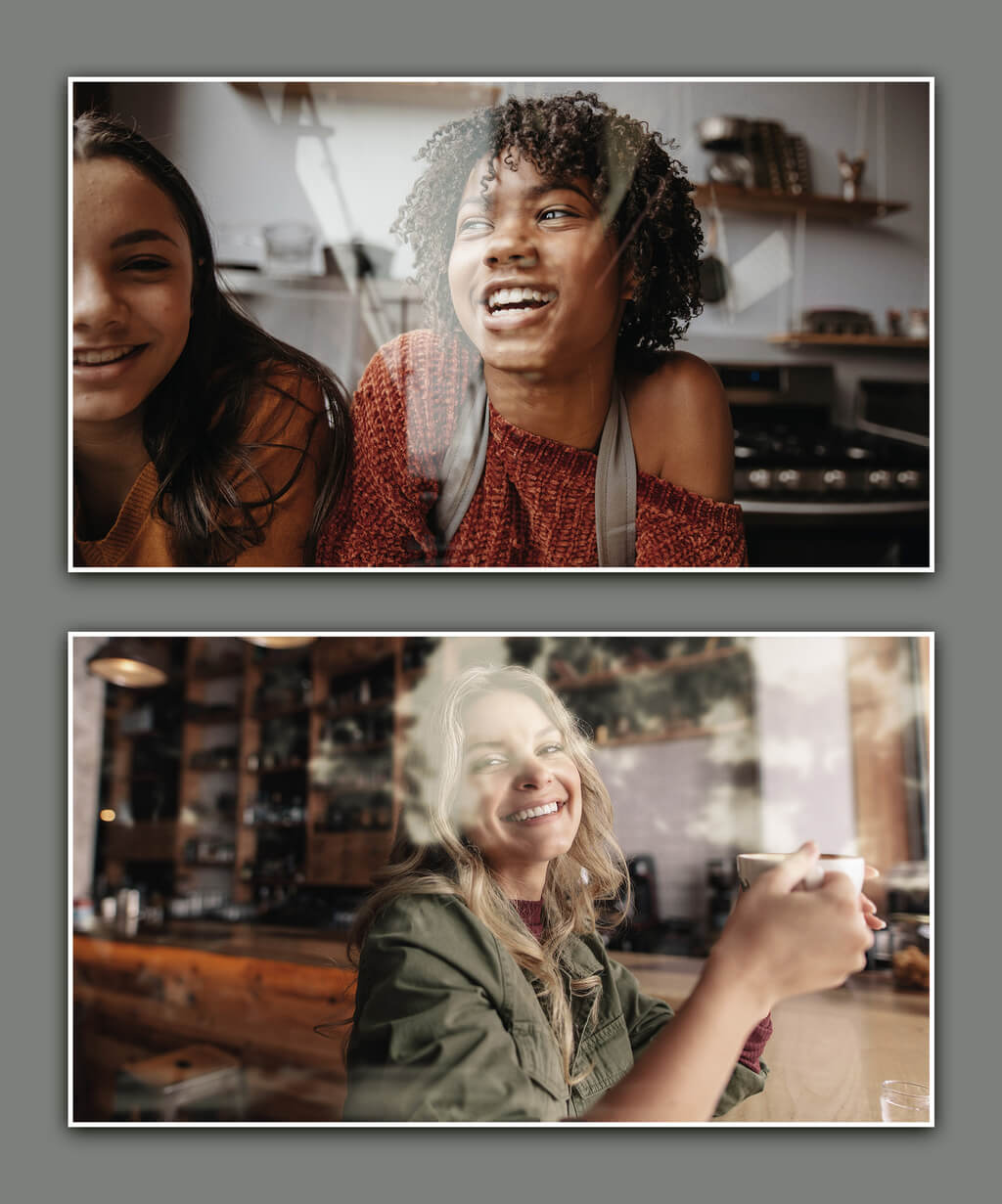
Street Billboard Mockup
By Graphic Burger

Scrapbook Collage Moodboard
By Wavebreak Media
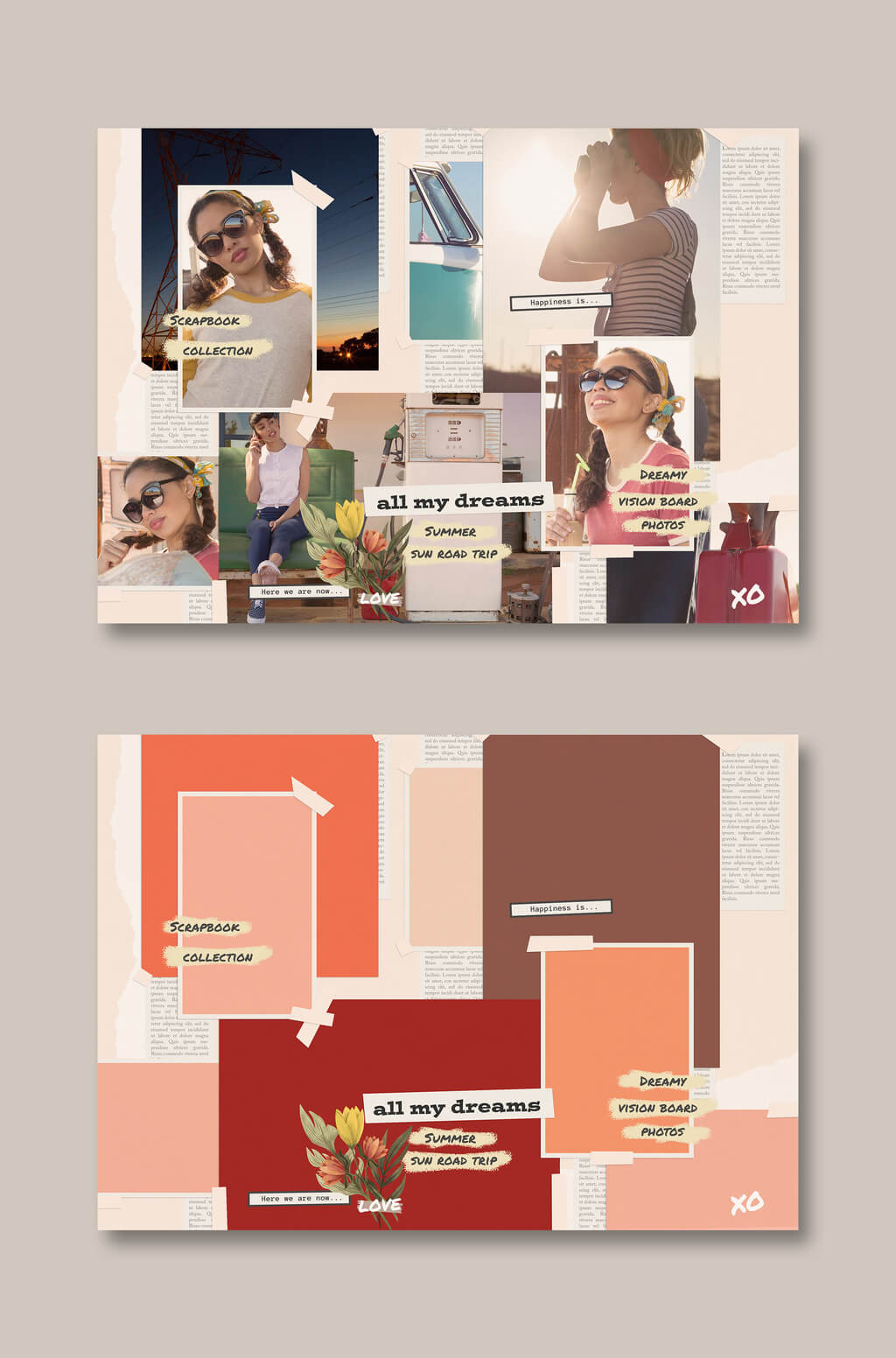
Modern and Minimal Social Media Set
By Pixelbuddha Studio
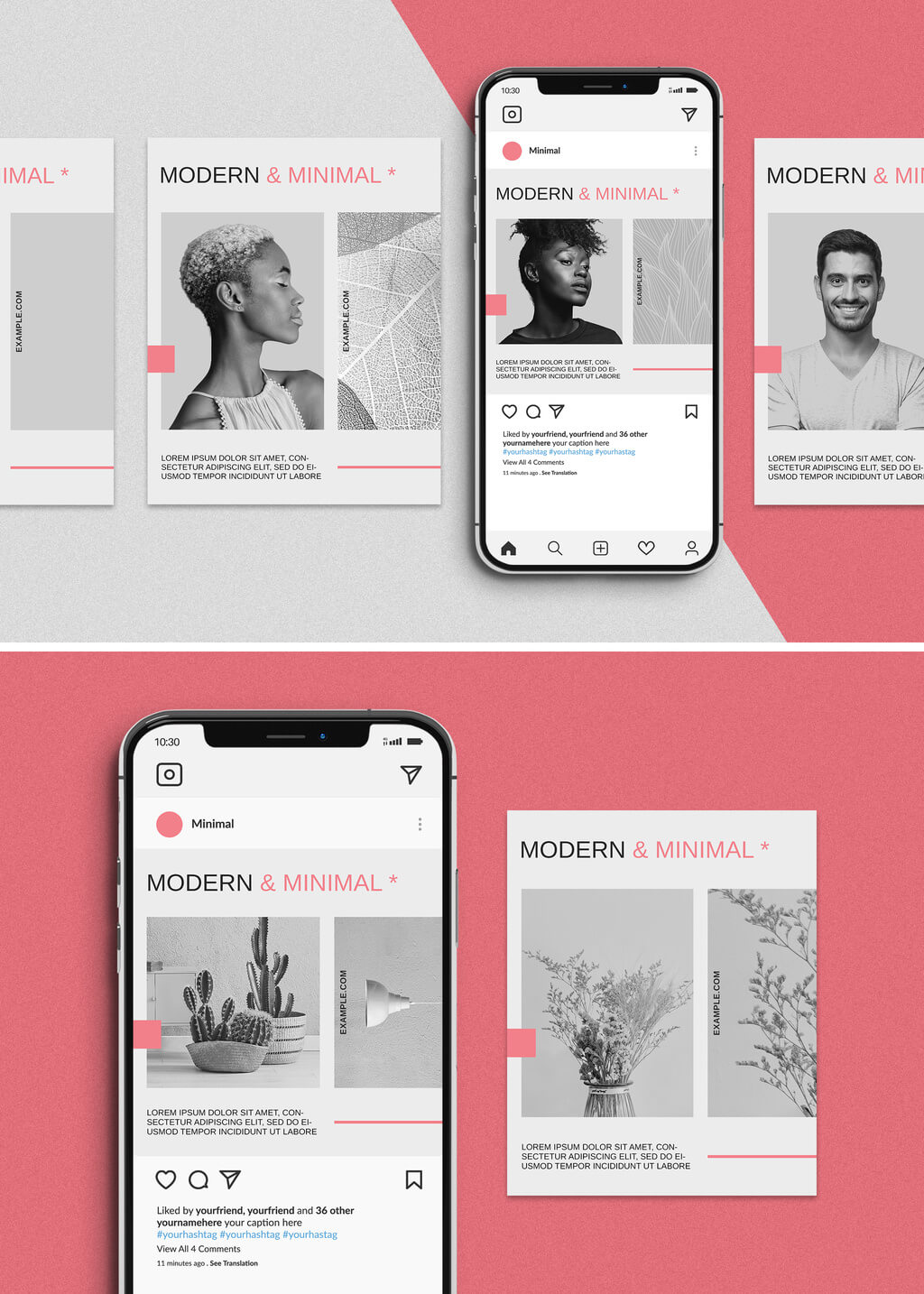
Vintage Travel Posters Set
By Wavebreak Media
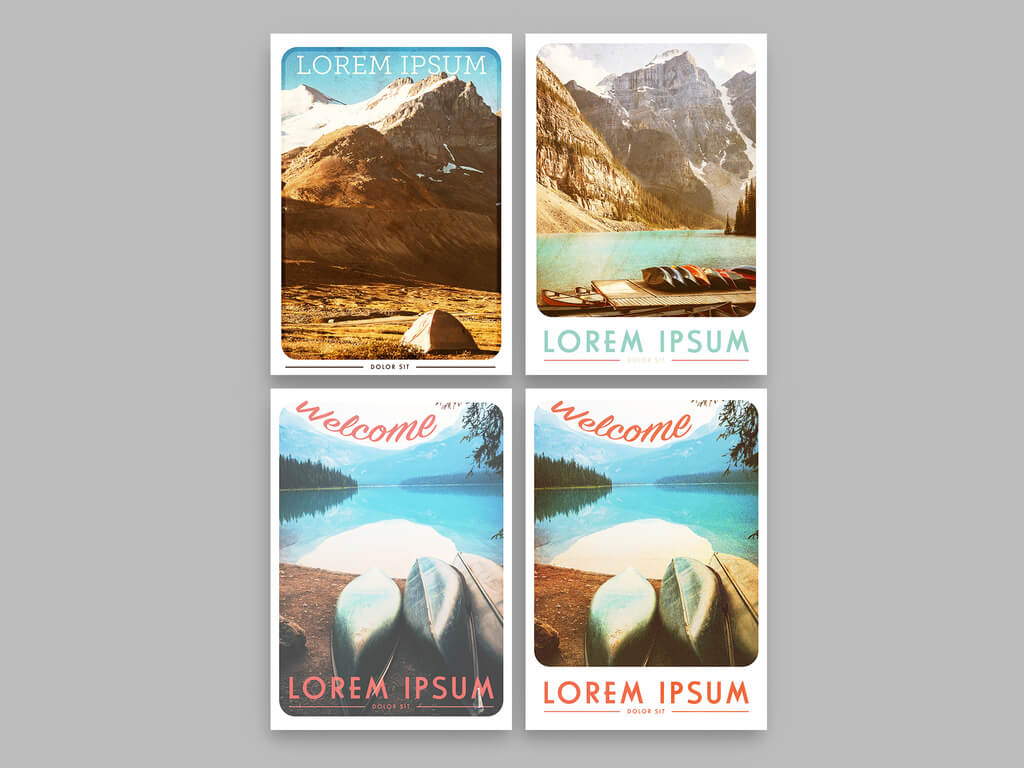
Computer Desktop Mockup
By Moixó Studio

Paper Shopping Bag Mockup on a Bench at Home
By Moixó Studio
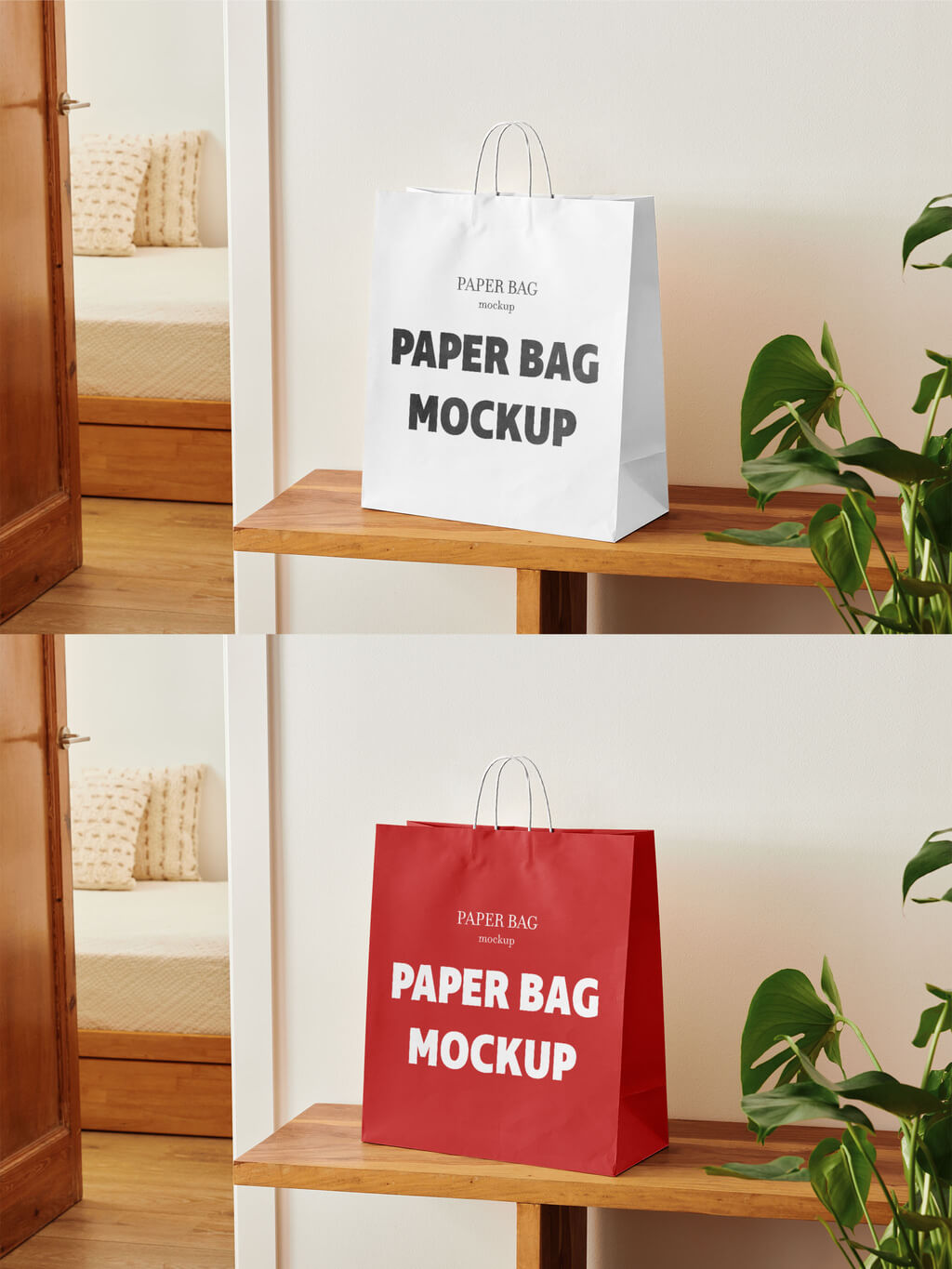
Photoshop templates from Adobe Stock
All these templates were found on Adobe Stock, the best online resource for editable templates for Photoshop, InDesign and Illustrator. All templates are vetted for quality by the Adobe Stock team so you know they are perfect for the software.
Click here to browse them all!