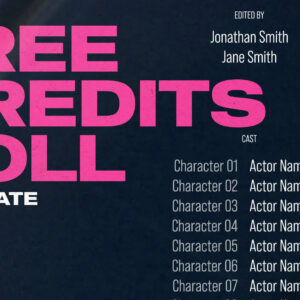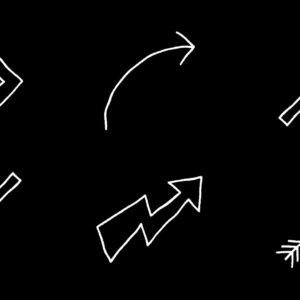Exporting Video Sequences from Premiere Pro So, you’ve finished your amazing video and need to send it the client or upload to YouTube – but how to keep the file size down whilst maintaining quality? Easy, just export in MP4 format. Thankfully, Adobe has made it easy to export MP4 video directly from Premiere Pro, without the need for additional software. This short and simple video tutorial by Adobe in a Minute explains how to export a video in Premiere Pro. https://www.youtube.com/watch?v=5ycfaspPMWk Here’s how to export your Premiere Pro video as an MP4: Step 1 – Go to File > Export Access the Export menu in Adobe Premiere Pro by going to File > Export > Media, or use the keyboard shortcut Ctrl+M (Windows) or Command+M (Mac). Ensure the format is set to H.264 to save the file as an MP4, which is widely used and compatible across various platforms…. read more
MP4

Article Types
Recent Posts
- Top Sites for Free After Effects Templates
- How to Create Rolling Credits in Adobe Premiere Pro
- How to Create a Torn Paper Transition in After Effects
- 12 Christmas Video Templates for Social Media
- 10 Free Christmas Templates for Premiere Pro
Try Adobe Stock for free!

Try After Effects for free!

Hey video maker!

Latest Products