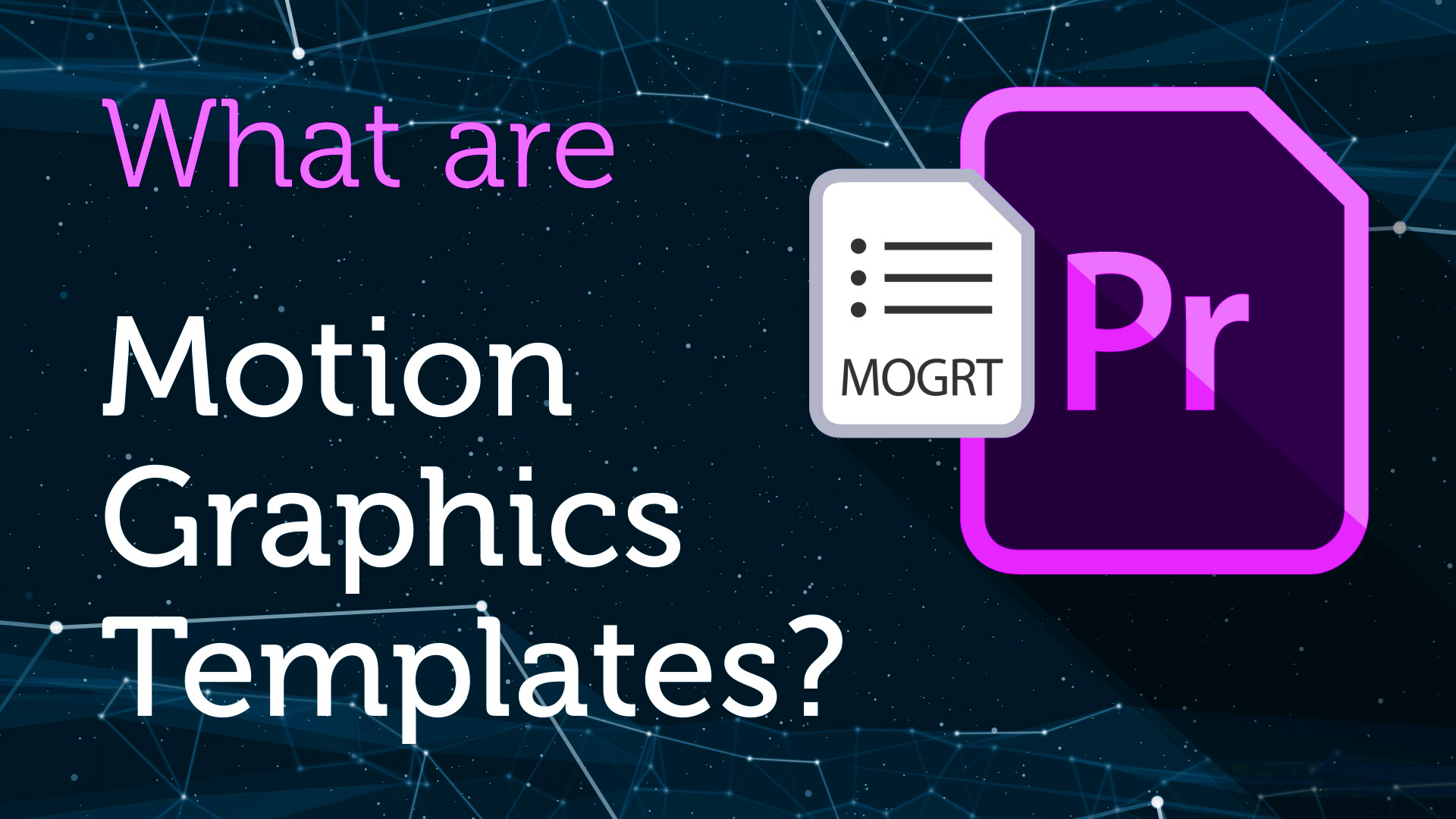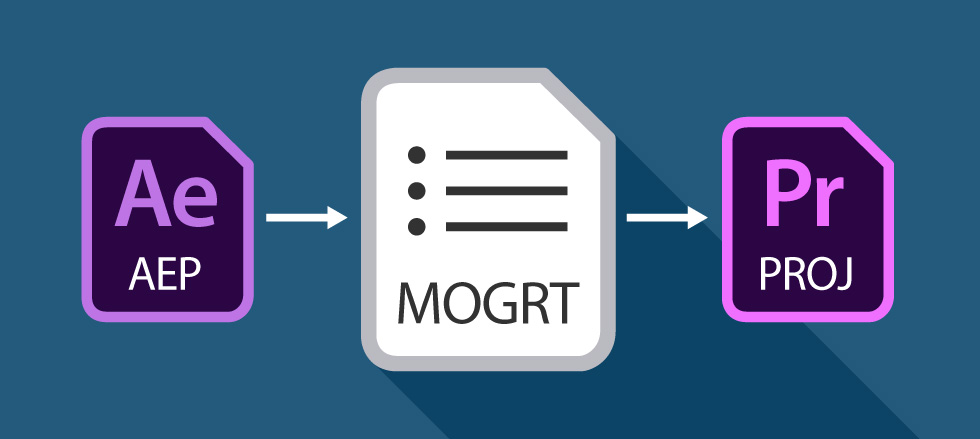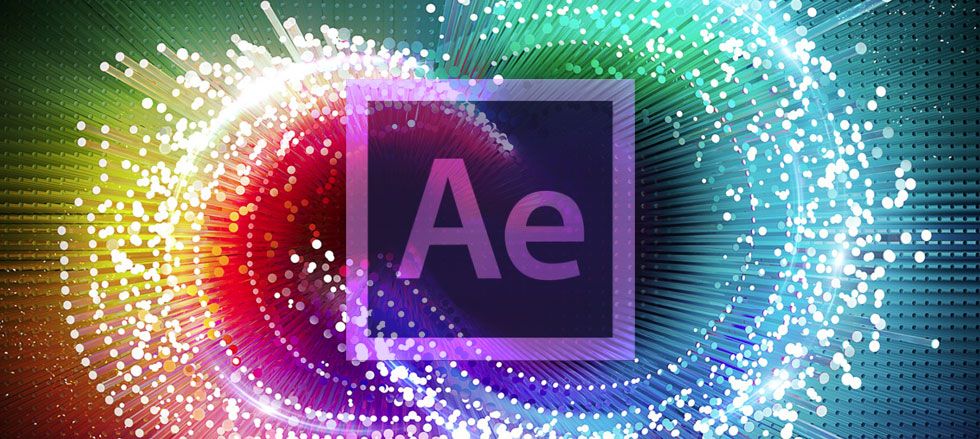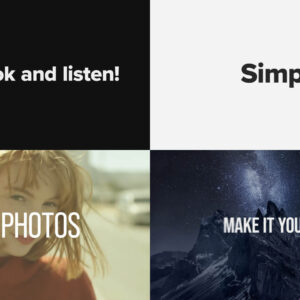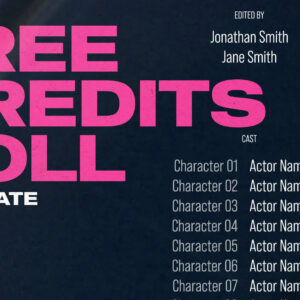Let’s get all Festive! Get a head-start with your corporate Christmas campaign video or personal festive messaging with these two free animations from Enchanted Media! Christmas Tree Lights Message – Free Animation This animation is perfect if you want an instant Christmas greetings video message for your friends or customers. The Christmas tree particle effects are simply stunning and the choice of colors and lighting effects are about as festive as you can get! Download the un-watermarked file for free from the Enchanted Media website here. There’s also an editable version of this for After Effects – Christmas Tree Lights Intro Template for After Effects Christmas Glass Snowflakes Loop – Free Animation If you’re unsure what your festive greetings message is going to be why not use this Christmas snowflake background to inspire you! It’s loop-ready which means you can place it back-to-back for seamless looping of any duration. Great… read more
animation
Everything you need to know about Motion Graphics templates for Premiere Pro Ever wanted to add awesome animated graphics into your Premiere Pro video sequence, fast and easy? Well now you can, with Motion Graphics templates. Watch our short video introduction (below) to the exciting new world of Motion Graphics templates for Premiere Pro and scroll down for our comprehensive FAQ guide to get yourself up to speed. WHAT ARE MOTION GRAPHICS TEMPLATES? You may have been hearing a lot about Motion Graphics templates for Premiere Pro, but what exactly is a Motion Graphics template? Motion Graphics templates (.mogrt) are files that include text animations and video effects which you can edit and then add to your video sequences. They can be overlayed on top of your footage or used as standalone sections of animated video content. You can use your own text and often adjust the position, scale and… read more
Editable animations inside Premiere Pro – get excited about Motion Graphics Templates! Have you heard of Motion Graphics Templates (MOGRTS)? Well, if you’re a video editor then things have just got very exciting inside Premiere Pro! Finally you can edit animations, created in Adobe After Effects, directly inside Premiere Pro – and you don’t even need to have After Effects installed on your machine! Perhaps you’re a devoted Premiere user and After Effects seems a little daunting, even with the profusion of easy-to-edit templates out there. Or, you’re simply fed up of switching between the two applications when creating your graphics-laden video productions. This is where the new Motion Graphics Templates (.mogrt) come into play. What are the benefits of Motion Graphics Templates? MOGRTS simplify the graphics workflow for Premiere Pro users. Apart from the fact you can edit amazing animations directly inside Premiere, another huge benefit of Motion Graphics… read more
A short tutorial on how to quickly and easily make stunning video intros using After Effects templates – it’s a doddle! After Effects templates take the hard work out of motion graphics allowing you to quickly render out beautiful logo animations, and professionally brand your video content. Try After Effects for Free Use the link below to access a trial version of Adobe’s incredible motion graphics software. Share with someone!
Image Source : Parallax Corporate Promo Perfect for beginners, handy for professionals Whether you’re a seasoned motion graphics designer or just starting out in video production After Effects templates are enormously helpful in getting the job done quickly. Using an After Effects template will cut out hours, if not days, of legwork – for the price of dinner! After Effects’ professionals can utilize these time-saving projects to speed up their work rate, or perhaps explore some new techniques. As ‘source’ files, these projects can often be totally deconstructed, revealing magical expressions and keyframe trickery. Handy, also, for those with an beginner’s interest in motion graphics and video production. If time is of the essence or you need some inspirational motion graphics techniques take a moment to see what ready-made After Effects templates have to offer and read our 5 Steps to After Effects templates. Try After Effects for Free Use… read more
Image Source : Adobe What’s so good about After Effects anyway? When I first encountered After Effects, as part of Adobe’s Creative Suite (around 2004) I was staggered by how much you could create inside the program itself. The name ‘After Effects’ suggested it would only be useful for applying effects on top of (after) video video footage had been produced. Though, with a little exploration I found it housed some of the best text/object animation tools, plus a totally intuitive non-linear Timeline (the simplicity of the Timeline was a revelation to me as I was, at the time, struggling with Flash’s finicky animation techniques!). A joy to create simple animations in mere minutes! After Effects has at its core a very instinctive animation system, the basics of which which can be picked up in just a few hours. Keyframing of position, scale, rotation and transparency (opacity) values comes naturally… read more