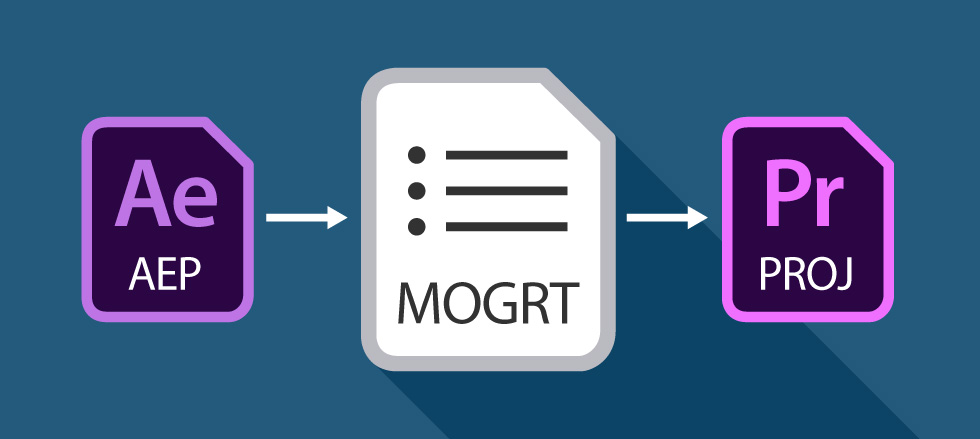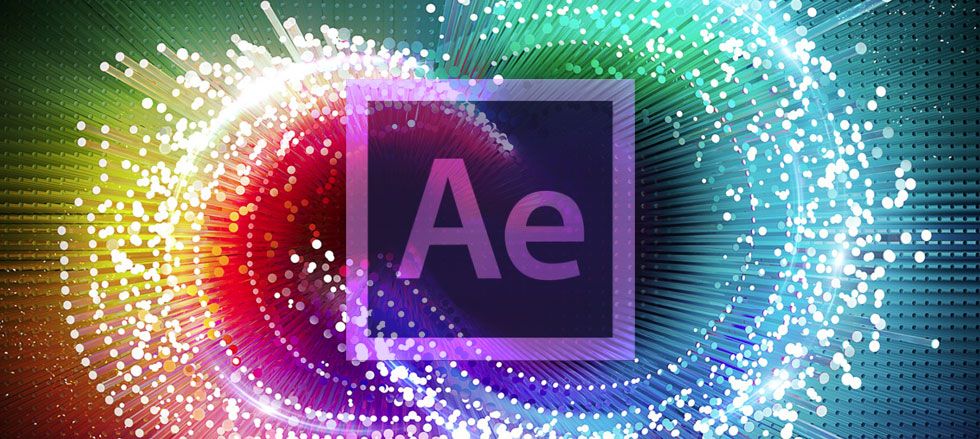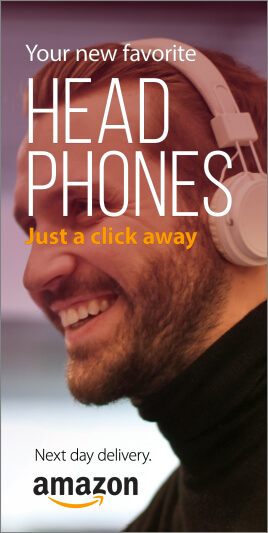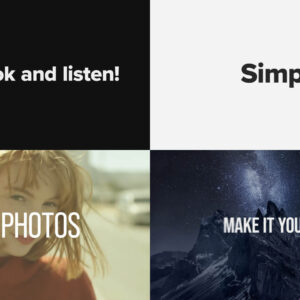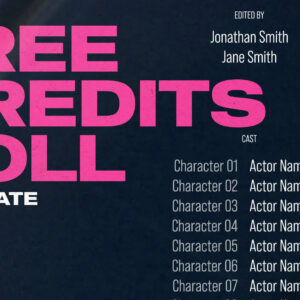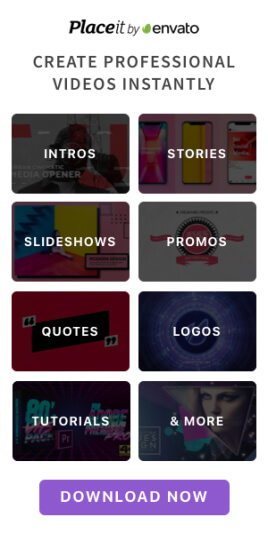Editable animations inside Premiere Pro – get excited about Motion Graphics Templates! Have you heard of Motion Graphics Templates (MOGRTS)? Well, if you’re a video editor then things have just got very exciting inside Premiere Pro! Finally you can edit animations, created in Adobe After Effects, directly inside Premiere Pro – and you don’t even need to have After Effects installed on your machine! Perhaps you’re a devoted Premiere user and After Effects seems a little daunting, even with the profusion of easy-to-edit templates out there. Or, you’re simply fed up of switching between the two applications when creating your graphics-laden video productions. This is where the new Motion Graphics Templates (.mogrt) come into play. What are the benefits of Motion Graphics Templates? MOGRTS simplify the graphics workflow for Premiere Pro users. Apart from the fact you can edit amazing animations directly inside Premiere, another huge benefit of Motion Graphics… read more
Adobe
Removing the Green How to use green screen footage in your video production We’ve collected together a bunch of handy video tutorials which teach us how to successfully key out green screen footage clips from within Premiere, After Effects, Final Cut Pro, iMovie and Sony Vegas. Why not grab one of the green screen clips from Enchanted Media and try some chroma keying yourself using the tutorials below. So, what is green screen? Green screen technology, or chroma keying, is a video matting technique which has been around for decades. From tv weather reporting to effects-laden Hollywood blockbusters the use of green (or blue) surroundings enables film makers and video editors to quickly and easily substitute the background of a moving subject. This effect has understandably been included with almost all current video editing software packages and, with just a couple of clicks, all solid green areas becomes transparent (keying),… read more
Image Source : Adobe What’s so good about After Effects anyway? When I first encountered After Effects, as part of Adobe’s Creative Suite (around 2004) I was staggered by how much you could create inside the program itself. The name ‘After Effects’ suggested it would only be useful for applying effects on top of (after) video video footage had been produced. Though, with a little exploration I found it housed some of the best text/object animation tools, plus a totally intuitive non-linear Timeline (the simplicity of the Timeline was a revelation to me as I was, at the time, struggling with Flash’s finicky animation techniques!). A joy to create simple animations in mere minutes! After Effects has at its core a very instinctive animation system, the basics of which which can be picked up in just a few hours. Keyframing of position, scale, rotation and transparency (opacity) values comes naturally… read more