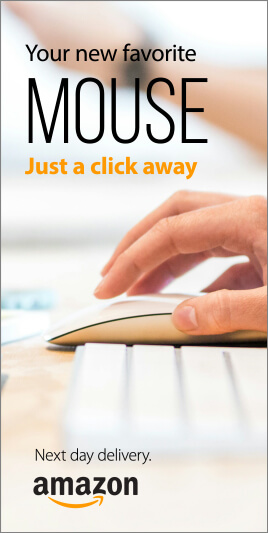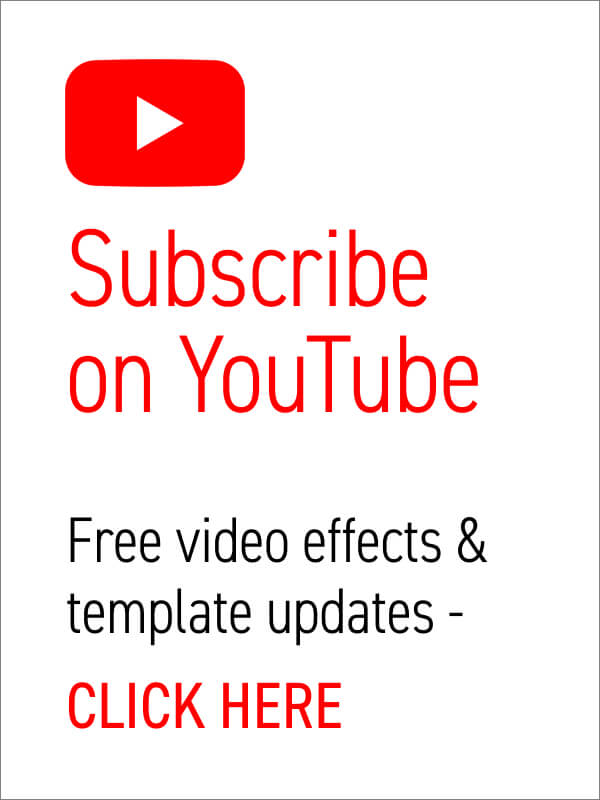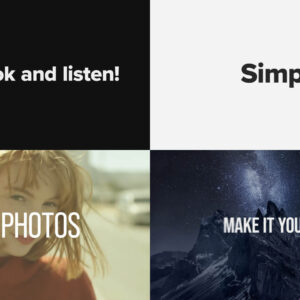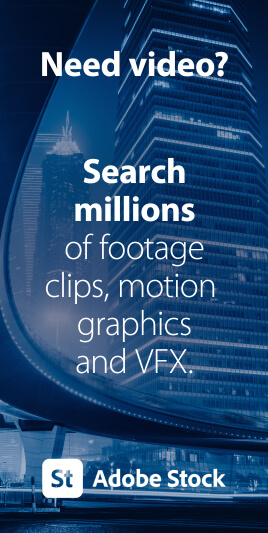Have You Tried Adobe Fresco yet?
Fresco is a digital painting app from Adobe, specifically for tablets. It includes both pixel-based painting as well as vector drawing tools. We especially like the new Live Brushes which behave like real watercolor and oil, mixing and blending together as they would in the real world.In this short video workflow tutorial, Sydney-based motion designer and illustrator Ben Marriott shows us how he animates simple, painted elements created in Fresco using an onion-skinning technique.
To start with he sketches the outline of his frames using the pencil tool, then creates each painted animation frame on a separate layer, exporting the layered file as a PSD, from Adobe Fresco.
Use After Effects to quickly sequence animation frames
After importing the layers into After Effects he then trims them to one frame each and sequences the layers across the Timeline. To complete the hand-drawn look he adds an animated paper texture. It’s a very simple and stylish workflow and bridges the gap between traditional animation techniques and modern software.Try Adobe Fresco for Free
Use the link below to access a trial version of Adobe’s fantastic new painting app.Try Adobe Fresco for free!