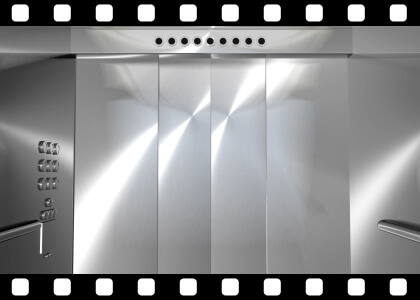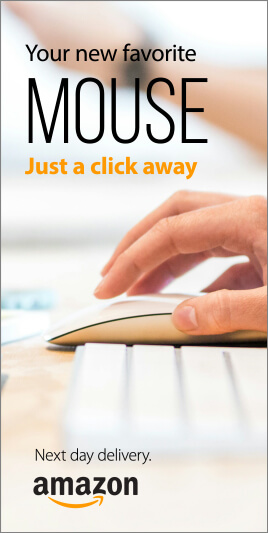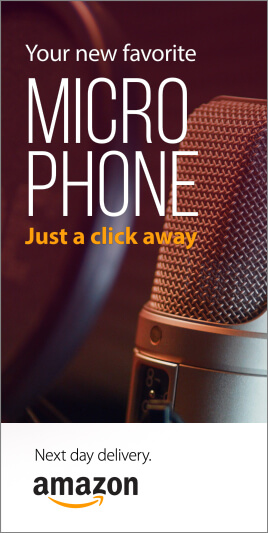Lock on HUD Targets – Free Animation Pack
HUD Lock on Target – Animation Pack
A set of 5 rotating HUD lock on targets, loop ready and easy to integrate into your video or animation.
Perfect for sci-fi, technology based productions, drones and gaming videos
Perhaps you need to make your drone footage more futuristic, or you want to add a Terminator style visor display.
We’ve included both luma (black and white) and chroma key (green screen) versions of each HUD animation to cater for most video editing programs.
How to add HUD lock on targets to your video
Luma – Simply place the clip over your footage and change the Blending Mode to ‘Screen’ or ‘Add’, for instance. Change the opacity, scale and position to suit your sequence.
Chroma – Some knowledge of chroma keying, to remove the green screen, is required. We’ve collected a few green screen tutorials here. Once the green area is keyed out you can change the opacity, scale and position to suit your sequence.
Software Requirements
Use in Premiere, Final Cut, Avid, After Effects, Sony Vegas, Apple Motion, iMovie and all NLE software which allow Blending Modes or Chroma Keying.
These are .MP4 files and requires Apple Quicktime to be installed on your machine.
Terms of Use
We only ask that you credit the Enchanted Media website and do not provide the file for download anywhere else. Our files are copyright free for broadcast, motion picture and for online commercial use – such as monetized YouTube.