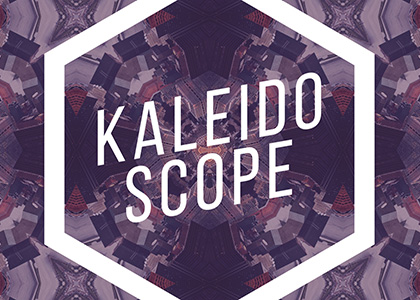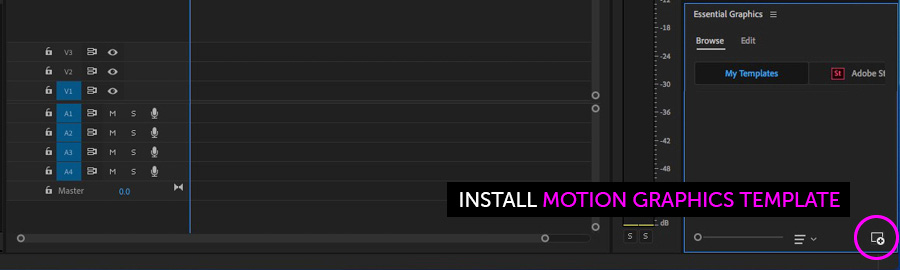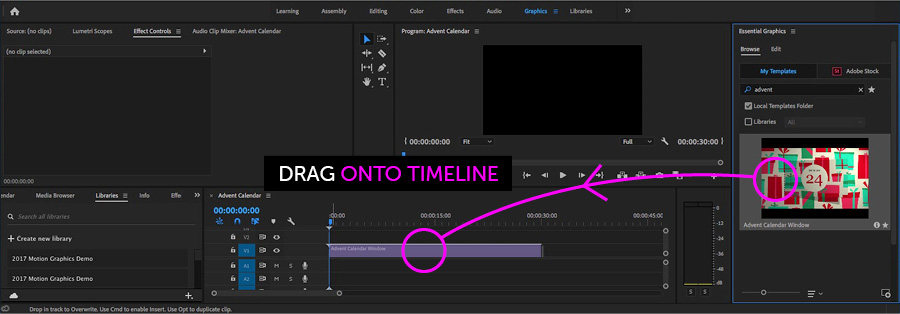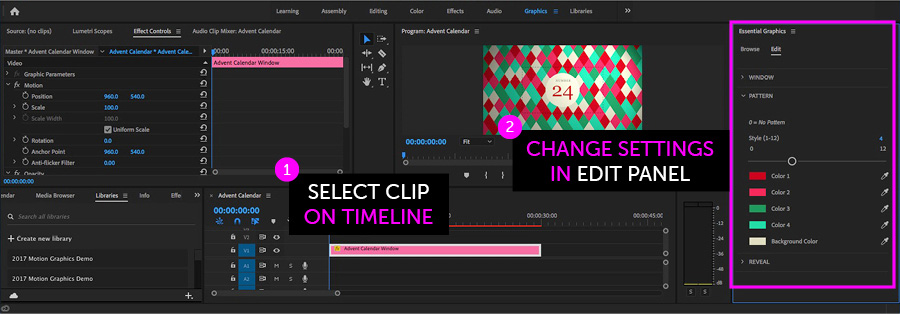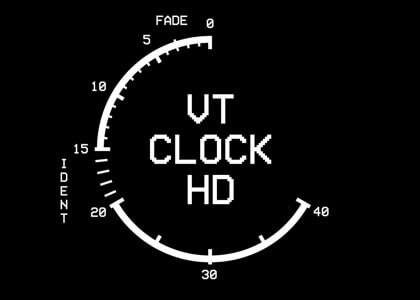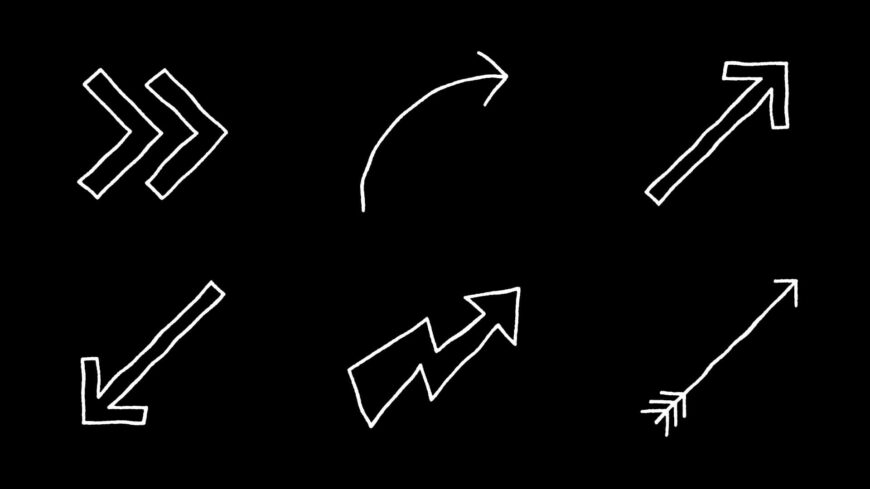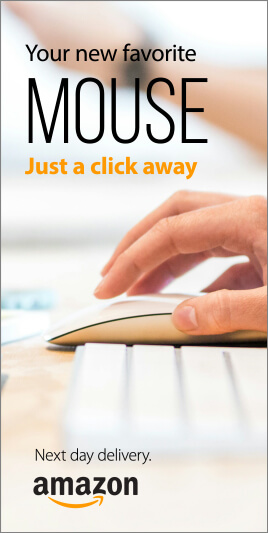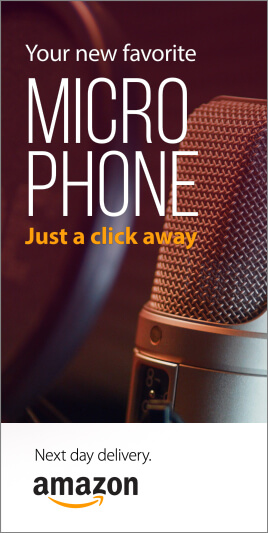Kaleidoscope Media And Text Reveal – Free Motion Graphics Template
Free Kaleidoscope Media And Text Reveal template for Premiere Pro
Create captivating kaleidoscopic slideshows in Premiere Pro quickly and easily with our Kaleidoscope Media And Text Reveal motion graphics template!
Perfect for creating entrancing animated slides or transitions.

Features
• 4 Kaleidoscope Styles
• Media Replacement (images or video footage)
• Custom Font Selection
• 1920 x 1080 px
Installing Motion Graphics Templates
To install a MOGRT file into Premiere Pro please use the following instructions :
1. Extract the Zip file to reveal the .mogrt file.
2. Open Premiere Pro and go to Graphics > Install Motion Graphics Template or click the icon at the bottom of the Essential Graphics panel.
3. Locate the .mogrt file and choose Install.
Once installed drag the template from the Essential Graphics panel to create an instance.
When an instance is selected on your Timeline use the Edit panel controls to adjust settings.
Please note, templates with multiple options, such as alternative designs, will contain sliders or dropdown menus.
Premiere Pro Templates
This is a Motion Graphics Template for use in Adobe Premiere Pro CC 2020 or later. Motion Graphics Templates allow complex animations, created in After Effects, to be edited directly within Premiere Pro with simplified controls.
For more information about Motion Graphics Templates for Premiere Pro read our blog post and watch our explainer video.
Software Requirements
This project requires Adobe Premiere Pro CC 2020 (and later) to edit.
Adobe WebsiteTerms of Use
We only ask that you credit the Enchanted Media website and do not provide the file for download anywhere else. Our files are copyright free for broadcast, motion picture and for online commercial use – such as monetized YouTube channels.
Download This File
Want more free MOGRTs?
For more free Motion Graphics Templates for Premiere Pro check out Adobe Stock.
Free MOGRTs from Adobe Stock