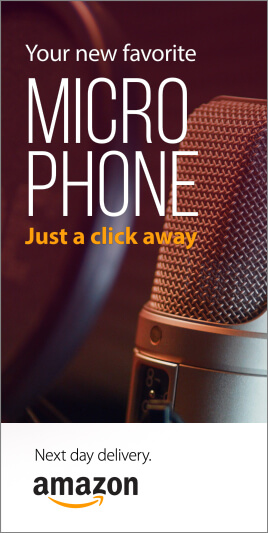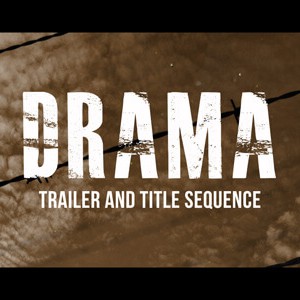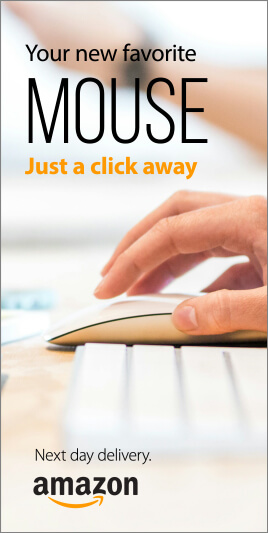3D Intro Maker for After Effects
Create 3D Intros in After Effects
Create realistic, animated 3D text or logo reveals with Extruded 3D Logo Creator. No plugins required.
Convert your logo into a three-dimensional animation, in minutes!
If you’re looking for an easy way to add 3D depth to your logo you’re in luck. Using the built-in After Effects toolkit Extruded is a project which takes two dimensional, flat logos, graphics or text and instantly expands them into 3D space, adding depth, reflections and ambient occlusion for further realism – without the need for extra plugins.
The resulting glossy extrusion adds impact to your brand by emulating the look of embossed, shiny plastic or painted metal. Kind of like the 3D vinyl relief lettering you’ll see on storefront signage.
Color it up!
Text and logo colors are retained during extrusion, plus the background color is totally up to you. You can quickly and easily try out your 3D designs on different background colors until you find that ideal combination. The project works just as well using bright 3D elements on dark backgrounds as it does with darker objects on light backdrops.
Add an extra dimension to your message
This project doesn’t just add depth to your logo, you can also use the effect on text and graphics. Perhaps an inspiring text quotation needs a lift, or you need your 2D icon graphics to jump off the screen?
No need for plugins
The plugin-free 3D extrude technique is actually created using multiple layers, offset slightly from each other. Though, in this project we’ve carefully refined the level of effects needed, to reduce render time.
Specular and reflection effects have been achieved with a clever combination of CC Glass and Bevel Alpha tools, giving your elements a shiny, bevelled look. Whilst CC Radial Blur has been utilised to form the subtle long shadows, identical to the real world shadow casts you’d expect when a single light source shines on a three-dimensional object.
Lens flare effects have also been created using After Effects’ tools and add an extra layer of polish to the final sequence. Though these can be easily switched off if required.
Simple to edit
There’s only a single 2D composition to add the elements you wish to extrude. Either place your own logo, or type in some text using the built-in After Effects type tools.
The perfect YouTube intro maker
Make your YouTube branding literally stand out from the crowd by using this template as a 3D intro maker!
Advanced techniques (not covered in the guide)
If you’re feeling adventurous perhaps you may want to unlock the cameras and try out some new camera moves for yourself, nothing is pre-rendered.
Plus, you could also experiment with animating your 2D logo or text, to see how this looks when viewed in three dimensions!
Font Use
The project uses the free Montserrat font : https://www.fontsquirrel.com/fonts/montserrat
Software Requirements
This project requires Adobe After Effects CS5 (and above) to edit.
Try After Effects for free!Need stock footage?
For high quality footage and animation try Adobe Stock. Use the following link and you can get your first month absolutely free!
Try Adobe Stock for free!Download from Adobe Stock:
This template is available to license and download from the official Adobe Stock library.
License from Adobe Stock