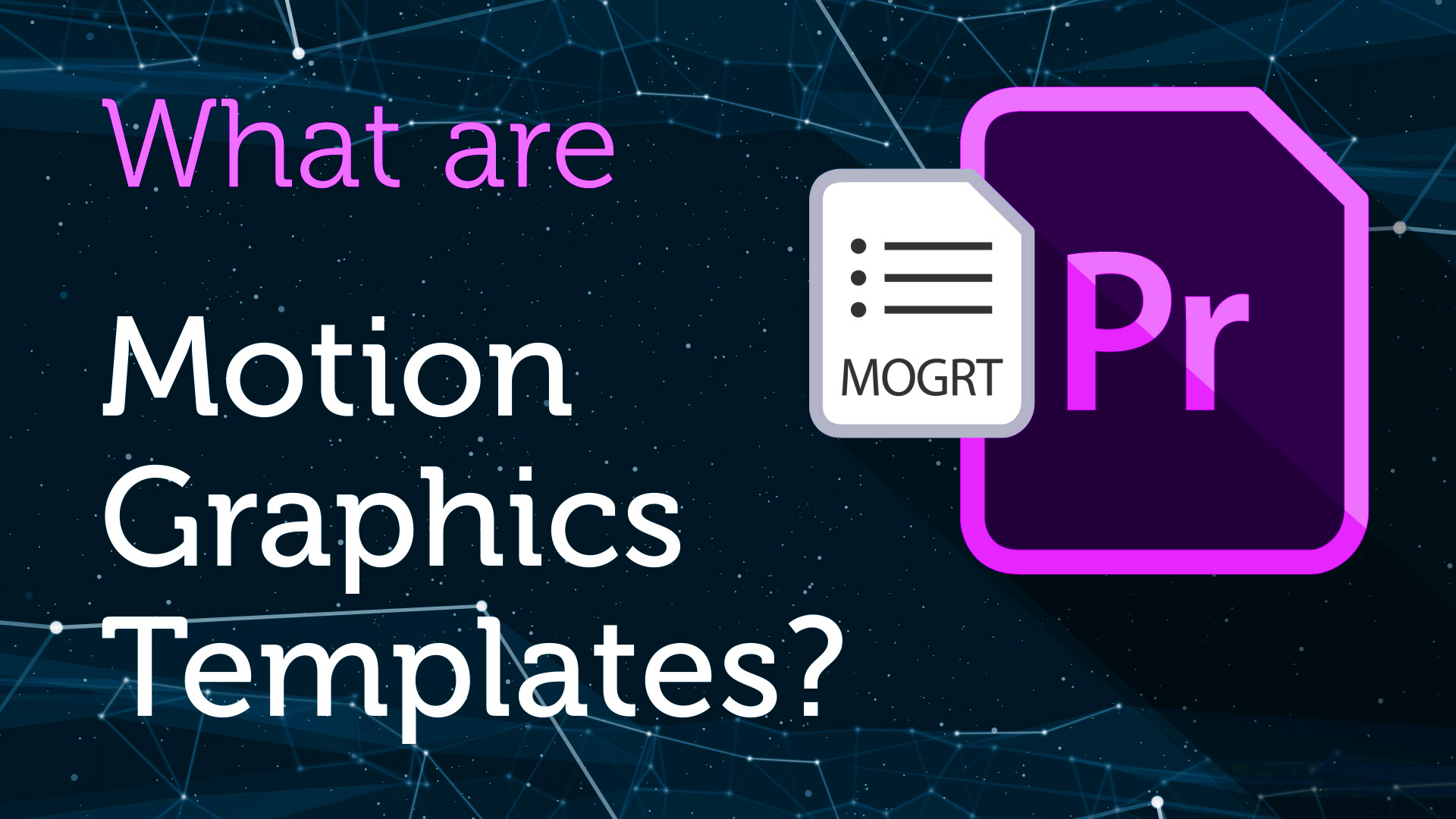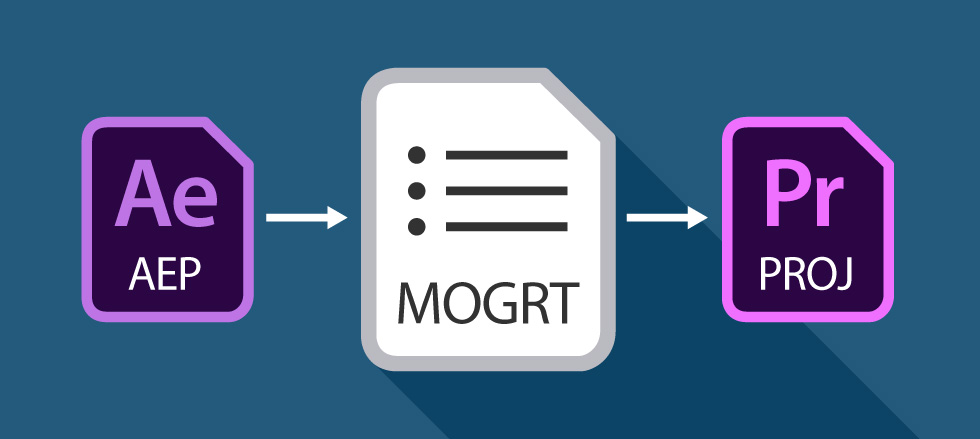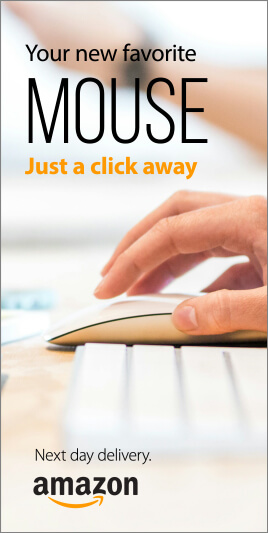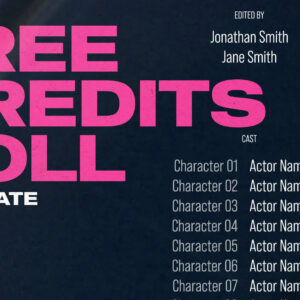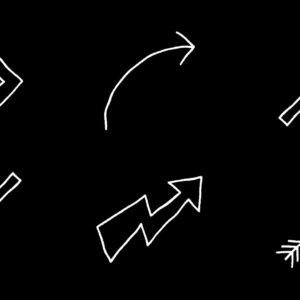Grab These Awesome Free MOGRT Templates A selection of 15 FREE motion graphics templates (MOGRTs) for Premiere Pro. All available to download from Adobe Stock. These are editable video projects so you can change text, colors and styles easily. Motion Graphics Templates (MOGRTs) are installable files for Premiere Pro which enable professional animated text and video effects from a simple-to-use edit panel. Read more about how to use MOGRTs for Premiere Pro in our blog post How to Use Motion Graphics Templates. The following free Motion Graphics Templates are from the Adobe Stock library and have been thoroughly reviewed for usability and performance, by the Adobe Stock Motion team. Need Adobe Premiere? You can download a free trial version of Adobe Premiere Pro using the button below. 1. Clean Corporate Media Title The perfect template for business video presentations featuring three corporate styles, media replacement and custom fonts. 2. Crystal… read more
Premiere Pro
About Adobe Premiere Pro templates, techniques and video tips.
What are Motion Graphics Templates (MOGRTs)? Motion Graphics Templates, or MOGRTs, are installable project files that enable quick and easy, yet professional video and text effects. You can use MOGRTs to create instant video titles, lower thirds, transitions, and overlay VFX effects. What’s more, the beauty of Motion Graphics Templates is that you can create multiple style variations from a single file. With one MOGRT file users can create countless animated video clips – changing text, colors and style for each. What Software is Needed to Use MOGRT Files? MOGRT files are native to Adobe Premiere Pro, so a Creative Cloud subscription is required to use them. Premiere Pro is industry-leading video editing software for film, broadcast and web – for beginners and professionals alike. You can read more about the editing power of Premiere Pro here. For a free trial of Premiere Pro use the link below. How to… read more
Everything you need to know about Motion Graphics templates for Premiere Pro Ever wanted to add awesome animated graphics into your Premiere Pro video sequence, fast and easy? Well now you can, with Motion Graphics templates. Watch our short video introduction (below) to the exciting new world of Motion Graphics templates for Premiere Pro and scroll down for our comprehensive FAQ guide to get yourself up to speed. WHAT ARE MOTION GRAPHICS TEMPLATES? You may have been hearing a lot about Motion Graphics templates for Premiere Pro, but what exactly is a Motion Graphics template? Motion Graphics templates (.mogrt) are files that include text animations and video effects which you can edit and then add to your video sequences. They can be overlayed on top of your footage or used as standalone sections of animated video content. You can use your own text and often adjust the position, scale and… read more
Editable animations inside Premiere Pro – get excited about Motion Graphics Templates! Have you heard of Motion Graphics Templates (MOGRTS)? Well, if you’re a video editor then things have just got very exciting inside Premiere Pro! Finally you can edit animations, created in Adobe After Effects, directly inside Premiere Pro – and you don’t even need to have After Effects installed on your machine! Perhaps you’re a devoted Premiere user and After Effects seems a little daunting, even with the profusion of easy-to-edit templates out there. Or, you’re simply fed up of switching between the two applications when creating your graphics-laden video productions. This is where the new Motion Graphics Templates (.mogrt) come into play. What are the benefits of Motion Graphics Templates? MOGRTS simplify the graphics workflow for Premiere Pro users. Apart from the fact you can edit amazing animations directly inside Premiere, another huge benefit of Motion Graphics… read more