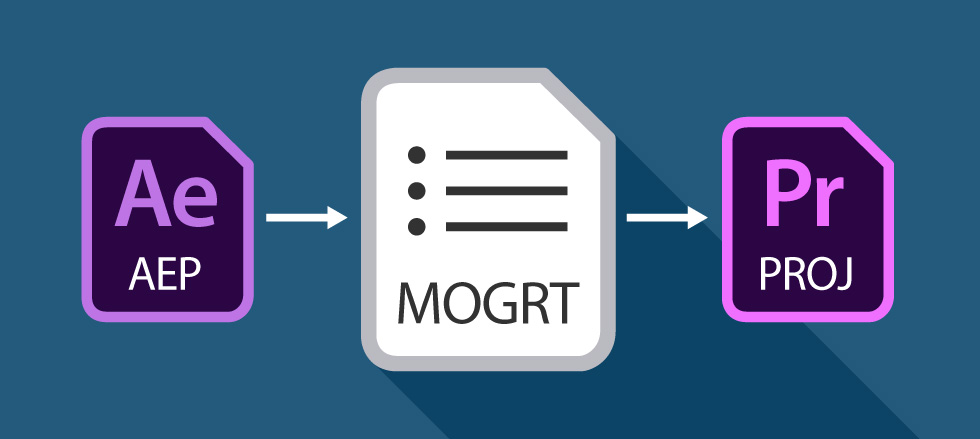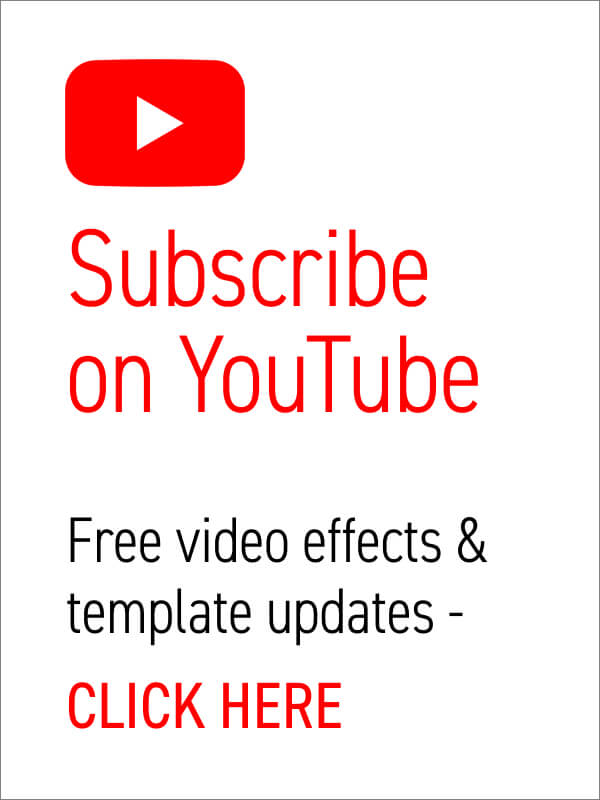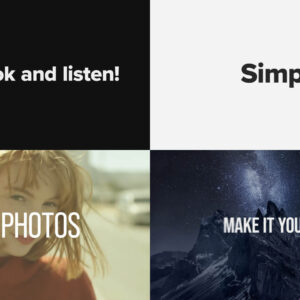Creating cool animations in After Effects is often really quite straightforward, but to make things even easier you’ll want to be using these handy tips and expressions. We’ve spent years creating motion graphics and animated sequences, so we thought we’d share our go-to, time-saving pointers – the shortcuts we use all the time! Included in this list : → Handy Tips for After Effects – general hints, tips and pointers for making life easier! → Useful After Effects Expressions – exciting code snippets to automate and elevate your animations! → Essential AE Keyboard Shortcuts – memorize these simple keystrokes to speed up your workflow! Try After Effects for Free Use the link below to access a trial version of Adobe’s incredible motion graphics software. Handy Tips for After Effects Let’s start with some general After Effects hints and tips, from project organization to quick effects. These pointers should become natural… read more
Information
A beginner’s guide to making YouTube intros without spending any money! Making your YouTube channel look fantastic starts with the branding. Let’s look at YouTube intro templates. You’ve just got a groovy new YouTube channel up and running, or could do with some new awesome branding on an existing channel – how about a cool, animated logo intro to top and tail your videos? A professional looking video intro does wonders for your channel’s credibility. Often because people often make snap judgements on your content within the first few seconds of a video. A poorly made intro sequence can cause viewers to assume the rest of the video will be second-rate, even if your video production is first-class. So, how do you create professional looking YouTube intros with little, to no experience with animation software? And, also, how can you do this for free? Contents: Creating intro sequences using Adobe… read more
Close-up or medium shot? High angle or POV shot? What type of camera angle is best? We break down the basic camera shot types so you can storyboard your video or animation sequence with confidence! For video makers, film directors and animators using the correct, conventional camera terminology is key to giving the impression that you know what you’re doing! One of the basics is learning how to describe the framing of your subject matter to other people. This is where you’ll want to brush up on the language (or grammar) of camera shots. Of course, you can simply disregard all of the tried and tested findings from a hundred years of cinema, and develop your own unique style of communicating! But, it’s important to know the rules before you break them. Bear in mind everyone in the television and film industry will be using the same lingo, so don’t… read more
Editable animations inside Premiere Pro – get excited about Motion Graphics Templates! Have you heard of Motion Graphics Templates (MOGRTS)? Well, if you’re a video editor then things have just got very exciting inside Premiere Pro! Finally you can edit animations, created in Adobe After Effects, directly inside Premiere Pro – and you don’t even need to have After Effects installed on your machine! Perhaps you’re a devoted Premiere user and After Effects seems a little daunting, even with the profusion of easy-to-edit templates out there. Or, you’re simply fed up of switching between the two applications when creating your graphics-laden video productions. This is where the new Motion Graphics Templates (.mogrt) come into play. What are the benefits of Motion Graphics Templates? MOGRTS simplify the graphics workflow for Premiere Pro users. Apart from the fact you can edit amazing animations directly inside Premiere, another huge benefit of Motion Graphics… read more
Image Source : Parallax Corporate Promo Perfect for beginners, handy for professionals Whether you’re a seasoned motion graphics designer or just starting out in video production After Effects templates are enormously helpful in getting the job done quickly. Using an After Effects template will cut out hours, if not days, of legwork – for the price of dinner! After Effects’ professionals can utilize these time-saving projects to speed up their work rate, or perhaps explore some new techniques. As ‘source’ files, these projects can often be totally deconstructed, revealing magical expressions and keyframe trickery. Handy, also, for those with an beginner’s interest in motion graphics and video production. If time is of the essence or you need some inspirational motion graphics techniques take a moment to see what ready-made After Effects templates have to offer and read our 5 Steps to After Effects templates. Try After Effects for Free Use… read more