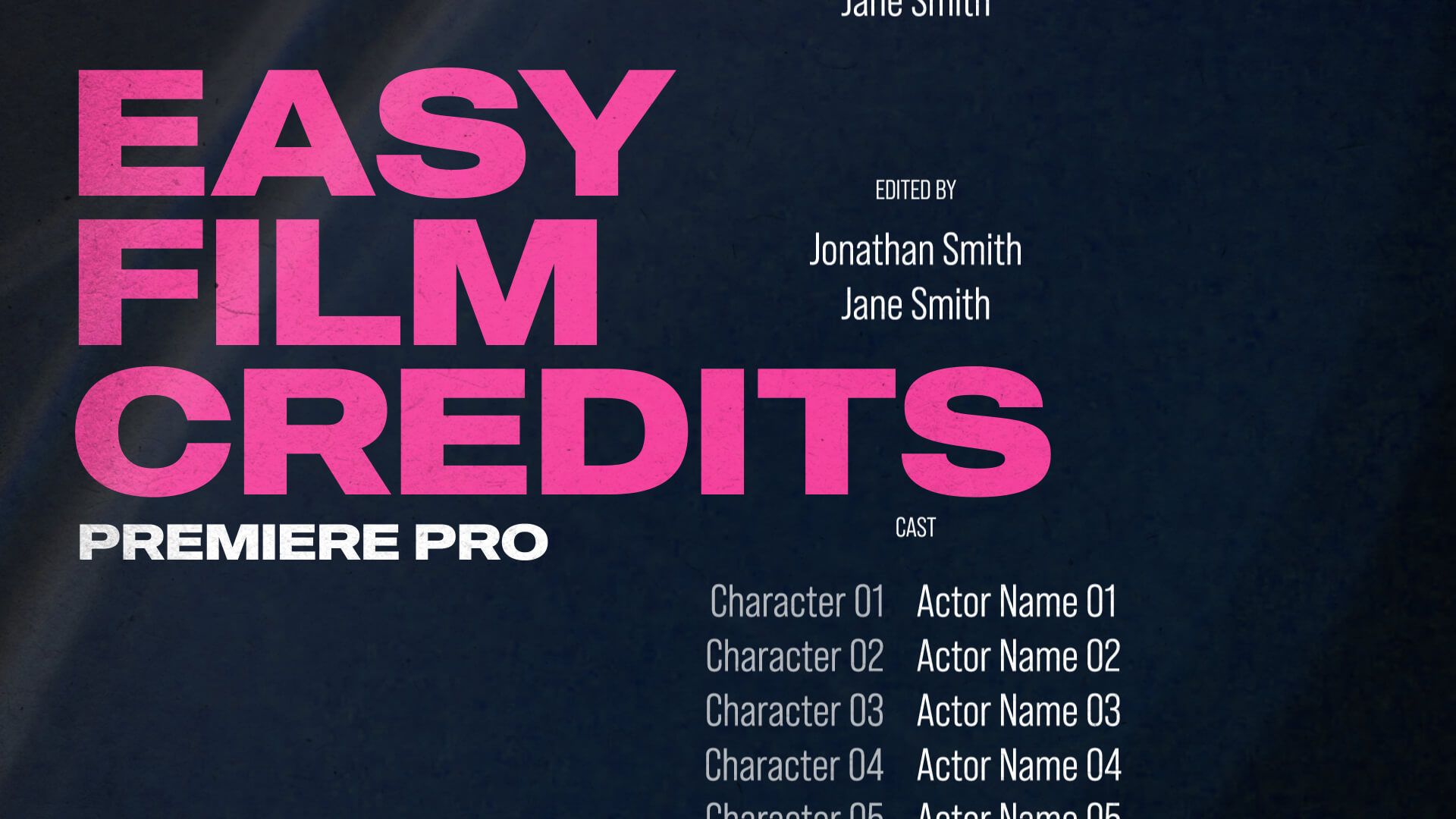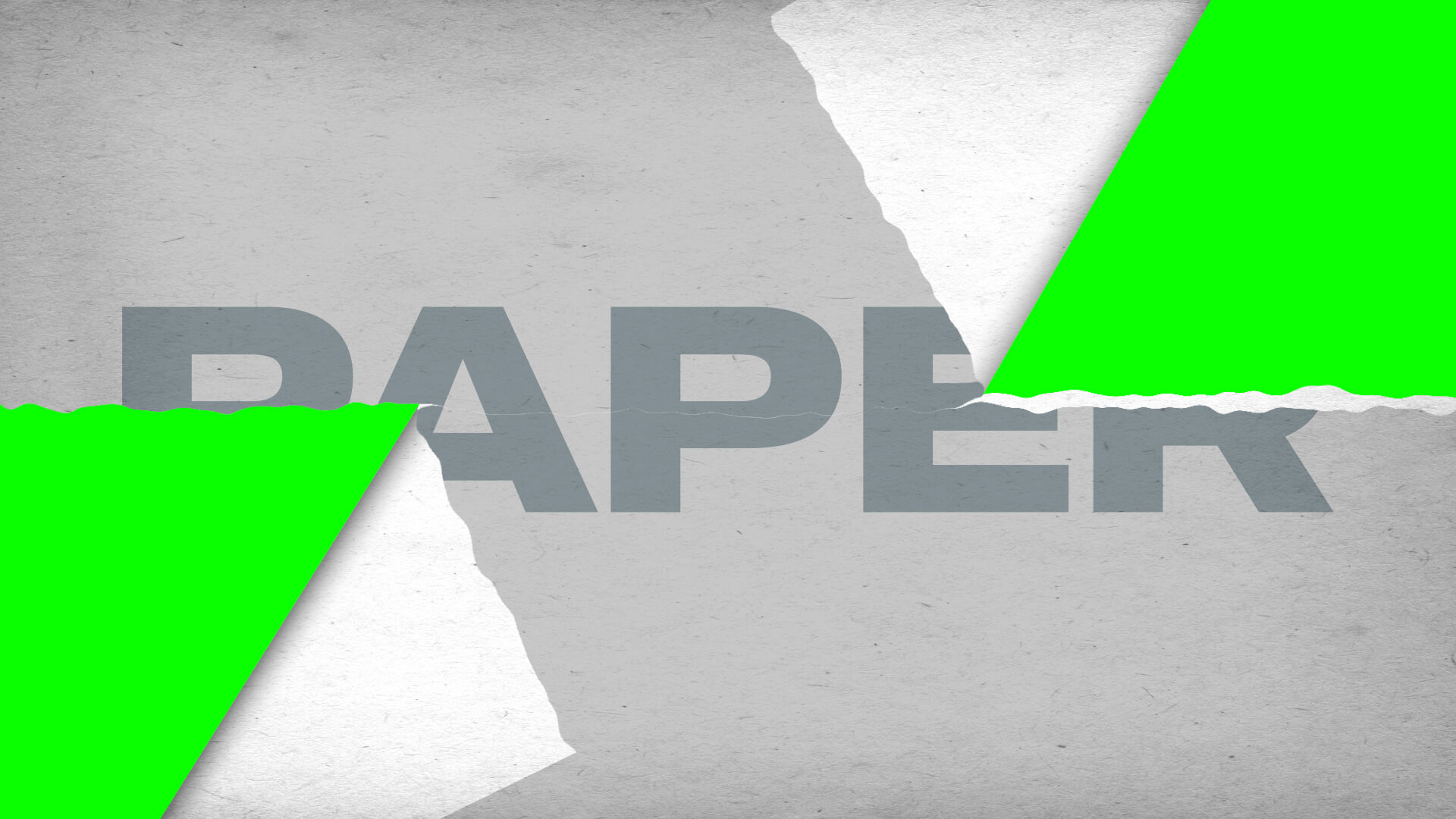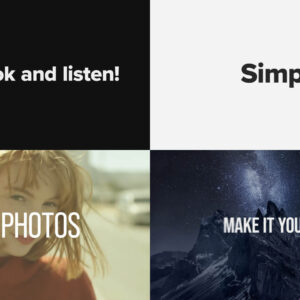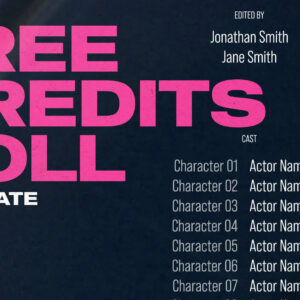Creating high-quality YouTube content requires more than just great visuals—audio plays a crucial role in keeping viewers engaged. A crisp, clear microphone can make the difference between a professional-sounding video and one that turns viewers away. Whether you’re a vlogger, gamer, podcaster, or tutorial creator, choosing the right microphone can enhance your content and boost your channel’s success. In 2025, the market is filled with excellent microphones tailored for different needs and budgets. From affordable entry-level options to premium studio-quality models, we’ve compiled the five best microphones for YouTubers this year. 1. Best Budget Option: Fifine K688 Check Price on Amazon For beginner YouTubers or those on a budget, the Fifine K688 offers excellent sound quality without breaking the bank. This dynamic microphone delivers clear audio with minimal background noise, making it a solid choice for content creators in home studios or untreated spaces. Key Features: USB and XLR connectivity… read more
Video Production Articles, Tips and Tutorials
Video editing requires a powerful machine with a fast processor, a dedicated GPU, and plenty of RAM. While desktops have long been the go-to choice for professional editors due to their superior power and upgradeability, laptops are now more capable than ever. Modern video editing laptops can handle intensive tasks like 4K rendering, color grading, and special effects, all while offering the flexibility of portability. A laptop allows you to edit from anywhere—whether you’re working on location, traveling, or simply moving between different workspaces. Advances in GPU technology, high-refresh-rate displays, and ultra-fast SSD storage mean that high-end laptops can now rival desktops in performance. If you value mobility without sacrificing power, a video editing laptop is the way to go. We’ve compiled a list of the best laptops for video editing in 2025. What to Look for in a Video Editing Laptop Before diving into our top picks, here are… read more
Top Sites for Free After Effects Templates When it comes to creating stunning motion graphics or visual effects, Adobe After Effects stands out as a powerhouse. But while the software is incredibly versatile, crafting professional-looking animations from scratch can be time-consuming. That’s where free After Effects templates come in handy. Whether you’re a seasoned video editor or a newbie, using templates can save time and enhance your creativity. In this blog post, we’ll explore some of the best sites to download After Effects templates for free. We’ve chosen to ignore the illegal file-sharing websites which offer lots of free templates but behind throttled download speeds and dubious licensing. The following are legitimate offerings from the very best sites in motion graphics design. Why Use After Effects Templates? Before diving into the list of sites, let’s quickly look at why editable video templates are a game-changer: Best Free After Effects Templates… read more
How to Create Rolling Credits in Adobe Premiere Pro: Step-by-Step Tutorial Rolling credits are an essential feature in video editing, whether you’re creating professional film credits or just adding a polished touch to your projects. In this quick tutorial, Premiere Gal guides us through the process of creating rolling credits in Adobe Premiere Pro, step by step. Here are Premiere Gal’s excellent instructions in text format. Step 1: Open the Essential Graphics Panel Open Adobe Premiere Pro and navigate to the Essential Graphics Panel. (If it’s not visible, go to Window > Essential Graphics to enable it.) Switch to the Edit Tab within the Essential Graphics Panel. Step 2: Create Your Text Layer Select New Layer and choose Text. Begin typing your credits, for example: Produced by: Your Name Directed by: Another Name To format your text: Highlight all text by pressing Command + A (Mac) or Control +… read more
How to create a torn paper transition in After Effects Creating torn paper transition effects can add a unique, textured look to your video projects, giving them a handmade, organic feel that stands out from more typical transitions. These effects are especially popular in creative projects such as music videos, scrapbooking-style videos, or any content looking to evoke a tactile, crafted aesthetic. In After Effects, the process of creating torn paper transitions is highly customizable, thanks to its robust compositing tools and masking capabilities. You can craft the exact look of torn edges, layer textures for added realism, and use keyframes to animate the transition between scenes. This approach gives you full control over the transition, allowing you to achieve a highly detailed, professional result. In this guide, we’ll walk you through how to create torn paper transition effects in After Effects, showing you step-by-step techniques that you can adapt… read more
We wish you a merry Christmas! Spread the holiday cheer with these 12 Christmas Video Templates for Social Media, perfect for creating festive, eye-catching content across all platforms. Whether you’re designing a Christmas party invite, promoting a holiday sale, or counting down to the big day with an advent calendar reveal, these editable Motion Graphics Templates for Premiere Pro have you covered. Featuring glittering animations, vibrant titles, and joyful overlays to help you craft the perfect holiday message, these animated designs are ideal for YouTube, Facebook, Instagram, and TikTok. Make it easy to wish your followers a Happy Holidays in style! These are all editable Motion Graphics Templates (MOGRTs) for Premiere Pro available to download from Adobe Stock. Parallax Christmas Greetings Transition Pack By Enchanted Studios View this template on Adobe Stock Storybook Opening and Closing Titles By Enchanted Studios View this template on Adobe Stock Advent Calendar Reveal Title… read more