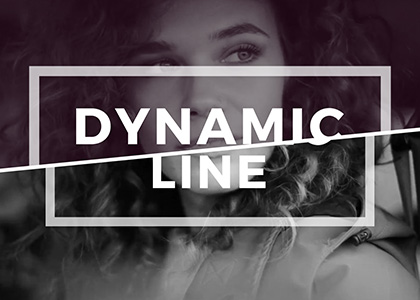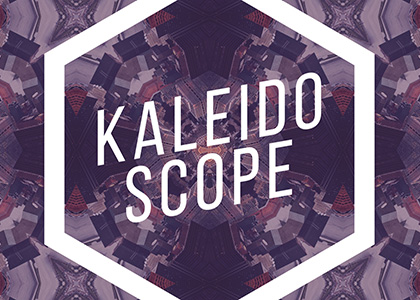Artist
minimal, line, simple, wipe, slideshow, frame, clean, sliding, magnified, Enchanted Studios Overview Create elegant modern slideshows in Premiere Pro quickly and easily with our Dynamic Line Media Reveal motion graphics template! Perfect for engaging corporate promo slides and transitions. Features • 10 Animation Styles • Media Replacement (images or video footage) • Custom Fonts • Custom Color Controls • 1920 x 1080 px Installing Motion Graphics Templates To install a MOGRT file into Premiere Pro please use the following instructions : 1. Extract the Zip file to reveal the .mogrt file. 2. Open Premiere Pro and go to Graphics > Install Motion Graphics Template or click the icon at the bottom of the Essential Graphics panel. 3. Locate the .mogrt file and choose Install. Once installed drag the template from the Essential Graphics panel to create an instance. When an instance is selected on your Timeline use the Edit panel…
modern, opener, slideshow, promo, title, kinetic, light leaks, multiple, Enchanted Studios Overview Create stunning video slideshows in Premiere Pro quickly and easily with our Dynamic Sliding Media Intro motion graphics template! Perfect for creating dynamic promotional videos and cool gallery sequences. Features • 4 Animation Styles • Media Replacement (images or video footage) • Custom Color Controls • Light Leak controls • Custom Font Selection • 1920 x 1080 px Installing Motion Graphics Templates To install a MOGRT file into Premiere Pro please use the following instructions : 1. Extract the Zip file to reveal the .mogrt file. 2. Open Premiere Pro and go to Graphics > Install Motion Graphics Template or click the icon at the bottom of the Essential Graphics panel. 3. Locate the .mogrt file and choose Install. Once installed drag the template from the Essential Graphics panel to create an instance. When an instance is selected…
mirror, simple, geometric, minimal, slideshow, shape, centered, hexagon, Enchanted Studios Free Kaleidoscope Media And Text Reveal template for Premiere Pro Create captivating kaleidoscopic slideshows in Premiere Pro quickly and easily with our Kaleidoscope Media And Text Reveal motion graphics template! Perfect for creating entrancing animated slides or transitions. Features • 4 Kaleidoscope Styles • Media Replacement (images or video footage) • Custom Font Selection • 1920 x 1080 px Installing Motion Graphics Templates To install a MOGRT file into Premiere Pro please use the following instructions : 1. Extract the Zip file to reveal the .mogrt file. 2. Open Premiere Pro and go to Graphics > Install Motion Graphics Template or click the icon at the bottom of the Essential Graphics panel. 3. Locate the .mogrt file and choose Install. Once installed drag the template from the Essential Graphics panel to create an instance. When an instance is selected on…
bars, strips, lines, cut, sliced, fast, clean, minimal, multiple, Enchanted Studios Overview Create cool split-frame transitions in Premiere Pro quickly and easily with our Multi Split Media Transition motion graphics template! Perfect for professional corporate promotion use or elegant YouTube bumpers. Features • 4 Split-Frame Styles • Media Replacement (images or video footage) • Colorization Controls • Custom Font Selection • 1920 x 1080 px Installing Motion Graphics Templates To install a MOGRT file into Premiere Pro please use the following instructions : 1. Extract the Zip file to reveal the .mogrt file. 2. Open Premiere Pro and go to Graphics > Install Motion Graphics Template or click the icon at the bottom of the Essential Graphics panel. 3. Locate the .mogrt file and choose Install. Once installed drag the template from the Essential Graphics panel to create an instance. When an instance is selected on your Timeline use the…
chromatic aberration, opener, dynamic, simple, minimal, glitch, Enchanted Studios Overview Create mirror-effect slideshows in Premiere Pro quickly and easily with our Split RGB Wipe Media Reveal motion graphics template! Perfect for creating engaging animated messages and transitions. Features • 4 Split Frame Styles • Media Replacement (images or video footage) • Custom Font Selection • 1920 x 1080 px Installing Motion Graphics Templates To install a MOGRT file into Premiere Pro please use the following instructions : 1. Extract the Zip file to reveal the .mogrt file. 2. Open Premiere Pro and go to Graphics > Install Motion Graphics Template or click the icon at the bottom of the Essential Graphics panel. 3. Locate the .mogrt file and choose Install. Once installed drag the template from the Essential Graphics panel to create an instance. When an instance is selected on your Timeline use the Edit panel controls to adjust settings.…
flags, waving, international, seamless, loop, wind, slow motion, torn, textured, Enchanted Studios Overview Create realistic animated flag loops in Premiere Pro quickly and easily with our World Flag Creator Overlay motion graphics template! 30 world flags are included, though you can customize the flag design with your own image or video! Features • 30 Included World Flags • Media Replacement (image or video footage) • Position, Angle and Size Controls • Dirt and Wear Effects • Loop-Ready Animation • 1920 x 1080 px Installing Motion Graphics Templates To install a MOGRT file into Premiere Pro please use the following instructions : 1. Extract the Zip file to reveal the .mogrt file. 2. Open Premiere Pro and go to Graphics > Install Motion Graphics Template or click the icon at the bottom of the Essential Graphics panel. 3. Locate the .mogrt file and choose Install. Once installed drag the template from…
photograph, paper, slideshow, album, frame, wood, tracking, camera, realistic, gallery, Enchanted Studios Overview Create beautiful photo print slideshows in Premiere Pro quickly and easily with our 3D Photo Prints Media Reveal motion graphics template! Perfect for creating stunning travel galleries and wedding albums. Features • 8 Camera Options • Media Replacement (images or video footage) • Position Controls • Background Textures Included • Custom Font Selection • 1920 x 1080 px Installing Motion Graphics Templates To install a MOGRT file into Premiere Pro please use the following instructions : 1. Extract the Zip file to reveal the .mogrt file. 2. Open Premiere Pro and go to Graphics > Install Motion Graphics Template or click the icon at the bottom of the Essential Graphics panel. 3. Locate the .mogrt file and choose Install. Once installed drag the template from the Essential Graphics panel to create an instance. When an instance is…
distorted, glitchy, television, vibrant, warped, computer, technology, damaged, Enchanted Studios Overview Create glitchy logo reveals in Premiere Pro quickly and easily with our Digital Glitch Logo And Text motion graphics template! Perfect for tech and gaming intros for YouTube and social media. Features • 5 Glitch Distortion Styles • Media Replacement (logo and background) • Custom Font Selection • 1920 x 1080 px Installing Motion Graphics Templates To install a MOGRT file into Premiere Pro please use the following instructions : 1. Extract the Zip file to reveal the .mogrt file. 2. Open Premiere Pro and go to Graphics > Install Motion Graphics Template or click the icon at the bottom of the Essential Graphics panel. 3. Locate the .mogrt file and choose Install. Once installed drag the template from the Essential Graphics panel to create an instance. When an instance is selected on your Timeline use the Edit panel…
Christmas, holidays, slideshow, gallery, frames, photos, paper, illustrated, cheerful, Enchanted Studios Overview Create beautiful holiday slideshows in Premiere Pro quickly and easily with our Festive Graphics Photo Album motion graphics template! Perfect for creating both personal and corporate Christmas albums. Features • 4 Festive Graphics Styles • Media Replacement (images or video footage) • Custom Color Controls • Custom Font Selection • 1920 x 1080 px Installing Motion Graphics Templates To install a MOGRT file into Premiere Pro please use the following instructions : 1. Extract the Zip file to reveal the .mogrt file. 2. Open Premiere Pro and go to Graphics > Install Motion Graphics Template or click the icon at the bottom of the Essential Graphics panel. 3. Locate the .mogrt file and choose Install. Once installed drag the template from the Essential Graphics panel to create an instance. When an instance is selected on your Timeline use…