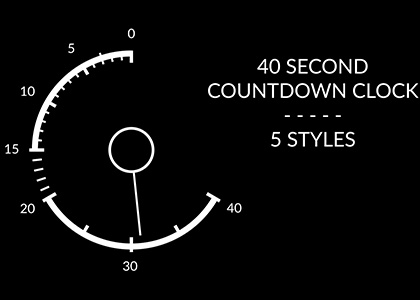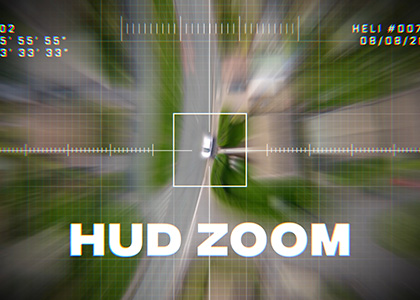Artist
Overview Create broadcast VT countdown clocks easily with this editable motion graphics template (MOGRT) for Premiere Pro. Installing Motion Graphics Templates To install a MOGRT file into Premiere Pro please use the following instructions : 1. Extract the Zip file to reveal the .mogrt file. 2. Open Premiere Pro and go to Graphics > Install Motion Graphics Template or click the icon at the bottom of the Essential Graphics panel. 3. Locate the .mogrt file and choose Install. Once installed drag the template from the Essential Graphics panel to create an instance. When an instance is selected on your Timeline use the Edit panel controls to adjust settings. Please note, templates with multiple options, such as alternative designs, will contain sliders or dropdown menus. Premiere Pro Templates This is a Motion Graphics Template for use in Adobe Premiere Pro CC 2020 or later. Motion Graphics Templates allow complex animations, created…
Overview Create stylish, scattered logo intros quickly and easily with this editable motion graphics template (MOGRT) for Premiere Pro. Installing Motion Graphics Templates To install a MOGRT file into Premiere Pro please use the following instructions : 1. Extract the Zip file to reveal the .mogrt file. 2. Open Premiere Pro and go to Graphics > Install Motion Graphics Template or click the icon at the bottom of the Essential Graphics panel. 3. Locate the .mogrt file and choose Install. Once installed drag the template from the Essential Graphics panel to create an instance. When an instance is selected on your Timeline use the Edit panel controls to adjust settings. Please note, templates with multiple options, such as alternative designs, will contain sliders or dropdown menus. Premiere Pro Templates This is a Motion Graphics Template for use in Adobe Premiere Pro CC 2020 or later. Motion Graphics Templates allow complex…
Overview Create zooming drone and helicopter HUD displays quickly and easily with this editable motion graphics template (MOGRT) for Premiere Pro. Installing Motion Graphics Templates To install a MOGRT file into Premiere Pro please use the following instructions : 1. Extract the Zip file to reveal the .mogrt file. 2. Open Premiere Pro and go to Graphics > Install Motion Graphics Template or click the icon at the bottom of the Essential Graphics panel. 3. Locate the .mogrt file and choose Install. Once installed drag the template from the Essential Graphics panel to create an instance. When an instance is selected on your Timeline use the Edit panel controls to adjust settings. Please note, templates with multiple options, such as alternative designs, will contain sliders or dropdown menus. Premiere Pro Templates This is a Motion Graphics Template for use in Adobe Premiere Pro CC 2020 or later. Motion Graphics Templates…
Overview Turn your footage into retro 80's VHS tape quickly and easily with this editable motion graphics template (MOGRT) for Premiere Pro. Installing Motion Graphics Templates To install a MOGRT file into Premiere Pro please use the following instructions : 1. Extract the Zip file to reveal the .mogrt file. 2. Open Premiere Pro and go to Graphics > Install Motion Graphics Template or click the icon at the bottom of the Essential Graphics panel. 3. Locate the .mogrt file and choose Install. Once installed drag the template from the Essential Graphics panel to create an instance. When an instance is selected on your Timeline use the Edit panel controls to adjust settings. Please note, templates with multiple options, such as alternative designs, will contain sliders or dropdown menus. Premiere Pro Templates This is a Motion Graphics Template for use in Adobe Premiere Pro CC 2020 or later. Motion Graphics…
Overview Create science fiction and digital tech titles quickly and easily with this editable motion graphics template (MOGRT) for Premiere Pro. Installing Motion Graphics Templates To install a MOGRT file into Premiere Pro please use the following instructions : 1. Extract the Zip file to reveal the .mogrt file. 2. Open Premiere Pro and go to Graphics > Install Motion Graphics Template or click the icon at the bottom of the Essential Graphics panel. 3. Locate the .mogrt file and choose Install. Once installed drag the template from the Essential Graphics panel to create an instance. When an instance is selected on your Timeline use the Edit panel controls to adjust settings. Please note, templates with multiple options, such as alternative designs, will contain sliders or dropdown menus. Premiere Pro Templates This is a Motion Graphics Template for use in Adobe Premiere Pro CC 2020 or later. Motion Graphics Templates…
Overview Create cracked and shattered footage quickly and easily with this editable motion graphics template (MOGRT) for Premiere Pro. Installing Motion Graphics Templates To install a MOGRT file into Premiere Pro please use the following instructions : 1. Extract the Zip file to reveal the .mogrt file. 2. Open Premiere Pro and go to Graphics > Install Motion Graphics Template or click the icon at the bottom of the Essential Graphics panel. 3. Locate the .mogrt file and choose Install. Once installed drag the template from the Essential Graphics panel to create an instance. When an instance is selected on your Timeline use the Edit panel controls to adjust settings. Please note, templates with multiple options, such as alternative designs, will contain sliders or dropdown menus. Premiere Pro Templates This is a Motion Graphics Template for use in Adobe Premiere Pro CC 2020 or later. Motion Graphics Templates allow complex…
Overview Create a swinging, flipbook video effect quickly and easily with this editable motion graphics template (MOGRT) for Premiere Pro. Installing Motion Graphics Templates To install a MOGRT file into Premiere Pro please use the following instructions : 1. Extract the Zip file to reveal the .mogrt file. 2. Open Premiere Pro and go to Graphics > Install Motion Graphics Template or click the icon at the bottom of the Essential Graphics panel. 3. Locate the .mogrt file and choose Install. Once installed drag the template from the Essential Graphics panel to create an instance. When an instance is selected on your Timeline use the Edit panel controls to adjust settings. Please note, templates with multiple options, such as alternative designs, will contain sliders or dropdown menus. Premiere Pro Templates This is a Motion Graphics Template for use in Adobe Premiere Pro CC 2020 or later. Motion Graphics Templates allow…
Free Transitions for Premiere Pro Boost your video editing game with our 50 Free Transitions Pack for Premiere Pro! This must-have collection features easy-to-use, drag-and-drop MOGRT files, making it simple to add smooth and professional transitions to your projects. With a variety of dynamic shape transitions and wipes, you’ll get four unique packs—Basic, Radial, Lines, and Grids—each designed to bring energy and style to your edits. Customize your look with adjustable colors and rotation controls, giving you full creative freedom. Download these free Premiere Pro templates today and take your videos to the next level! Motion Graphics Templates (MOGRTs) This is a Motion Graphics Template for use in Adobe Premiere Pro CC 2022 or later. Motion Graphics Templates allow complex animations, created in After Effects, to be edited directly within Premiere Pro with simplified controls. For more information about Motion Graphics Templates for Premiere Pro read our blog post and…
30 Free PowerPoint Backgrounds A selection of stunning background images, sized HD 1920x2080px, of various digital abstract forms - free to download. These are perfect for quickly creating stylish, interesting backdrops for your PowerPoint presentations or Google Slides. Simply place in the background of your slides and add text, images or logos over the top. What's Included in the Download? We've tried to add a variety of styles and colors suited to corporate, tech and marketing themes. Each image is abstract enough to work well with multiple industries. These are JPEG files saved in widescreen HD, 1920 pixels wide x 1080 pixels high. Use the button lower down this page to download the pack for free - no account or email required. Software Requirements These are standard JPEG image files and can be edited with most image editing software packages and video editing applications. JPEG images can be imported directly…