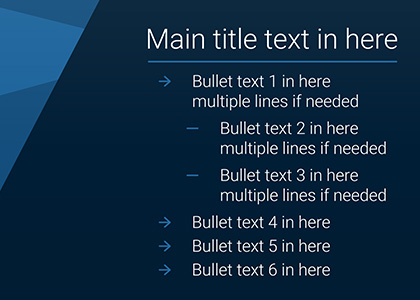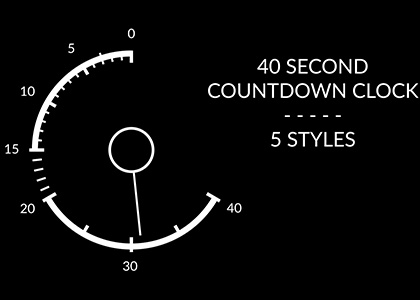Artist
Overview Create cool split-frame transitions quickly and easily with this editable motion graphics template (MOGRT) for Premiere Pro. Installing Motion Graphics Templates To install a MOGRT file into Premiere Pro please use the following instructions : 1. Extract the Zip file to reveal the .mogrt file. 2. Open Premiere Pro and go to Graphics > Install Motion Graphics Template or click the icon at the bottom of the Essential Graphics panel. 3. Locate the .mogrt file and choose Install. Once installed drag the template from the Essential Graphics panel to create an instance. When an instance is selected on your Timeline use the Edit panel controls to adjust settings. Please note, templates with multiple options, such as alternative designs, will contain sliders or dropdown menus. Premiere Pro Templates This is a Motion Graphics Template for use in Adobe Premiere Pro CC 2020 or later. Motion Graphics Templates allow complex animations,…
Overview Create movie style text and logo intros quickly and easily with this editable motion graphics template (MOGRT) for Premiere Pro. Installing Motion Graphics Templates To install a MOGRT file into Premiere Pro please use the following instructions : 1. Extract the Zip file to reveal the .mogrt file. 2. Open Premiere Pro and go to Graphics > Install Motion Graphics Template or click the icon at the bottom of the Essential Graphics panel. 3. Locate the .mogrt file and choose Install. Once installed drag the template from the Essential Graphics panel to create an instance. When an instance is selected on your Timeline use the Edit panel controls to adjust settings. Please note, templates with multiple options, such as alternative designs, will contain sliders or dropdown menus. Premiere Pro Templates This is a Motion Graphics Template for use in Adobe Premiere Pro CC 2020 or later. Motion Graphics Templates…
Overview Create stylish, bold 3D Netflix style intros quickly and easily with this editable motion graphics template (MOGRT) for Premiere Pro. Installing Motion Graphics Templates To install a MOGRT file into Premiere Pro please use the following instructions : 1. Extract the Zip file to reveal the .mogrt file. 2. Open Premiere Pro and go to Graphics > Install Motion Graphics Template or click the icon at the bottom of the Essential Graphics panel. 3. Locate the .mogrt file and choose Install. Once installed drag the template from the Essential Graphics panel to create an instance. When an instance is selected on your Timeline use the Edit panel controls to adjust settings. Please note, templates with multiple options, such as alternative designs, will contain sliders or dropdown menus. Premiere Pro Templates This is a Motion Graphics Template for use in Adobe Premiere Pro CC 2020 or later. Motion Graphics Templates…
Free Magnifying Glass Logo Reveal template for Premiere Pro Create a detective intro video quickly and easily with this editable motion graphics template (MOGRT) for Premiere Pro. Installing Motion Graphics Templates To install a MOGRT file into Premiere Pro please use the following instructions : 1. Extract the Zip file to reveal the .mogrt file. 2. Open Premiere Pro and go to Graphics > Install Motion Graphics Template or click the icon at the bottom of the Essential Graphics panel. 3. Locate the .mogrt file and choose Install. Once installed drag the template from the Essential Graphics panel to create an instance. When an instance is selected on your Timeline use the Edit panel controls to adjust settings. Please note, templates with multiple options, such as alternative designs, will contain sliders or dropdown menus. Premiere Pro Templates This is a Motion Graphics Template for use in Adobe Premiere Pro CC…
Overview Add professional, bullet point text slides to your video quickly and easily with this editable motion graphics template (MOGRT) for Premiere Pro. Installing Motion Graphics Templates To install a MOGRT file into Premiere Pro please use the following instructions : 1. Extract the Zip file to reveal the .mogrt file. 2. Open Premiere Pro and go to Graphics > Install Motion Graphics Template or click the icon at the bottom of the Essential Graphics panel. 3. Locate the .mogrt file and choose Install. Once installed drag the template from the Essential Graphics panel to create an instance. When an instance is selected on your Timeline use the Edit panel controls to adjust settings. Please note, templates with multiple options, such as alternative designs, will contain sliders or dropdown menus. Premiere Pro Templates This is a Motion Graphics Template for use in Adobe Premiere Pro CC 2020 or later. Motion…
Overview Create hot melting film video transitions quickly and easily with this editable motion graphics template (MOGRT) for Premiere Pro. Installing Motion Graphics Templates To install a MOGRT file into Premiere Pro please use the following instructions : 1. Extract the Zip file to reveal the .mogrt file. 2. Open Premiere Pro and go to Graphics > Install Motion Graphics Template or click the icon at the bottom of the Essential Graphics panel. 3. Locate the .mogrt file and choose Install. Once installed drag the template from the Essential Graphics panel to create an instance. When an instance is selected on your Timeline use the Edit panel controls to adjust settings. Please note, templates with multiple options, such as alternative designs, will contain sliders or dropdown menus. Premiere Pro Templates This is a Motion Graphics Template for use in Adobe Premiere Pro CC 2020 or later. Motion Graphics Templates allow…
Overview Give your video footage a dreamy, psychedelic effect easily with this editable motion graphics template (MOGRT) for Premiere Pro. Installing Motion Graphics Templates To install a MOGRT file into Premiere Pro please use the following instructions : 1. Extract the Zip file to reveal the .mogrt file. 2. Open Premiere Pro and go to Graphics > Install Motion Graphics Template or click the icon at the bottom of the Essential Graphics panel. 3. Locate the .mogrt file and choose Install. Once installed drag the template from the Essential Graphics panel to create an instance. When an instance is selected on your Timeline use the Edit panel controls to adjust settings. Please note, templates with multiple options, such as alternative designs, will contain sliders or dropdown menus. Premiere Pro Templates This is a Motion Graphics Template for use in Adobe Premiere Pro CC 2020 or later. Motion Graphics Templates allow…
Overview Add glowing sci-fi and gaming portal effects to video quickly and easily with this editable motion graphics template (MOGRT) for Premiere Pro. Installing Motion Graphics Templates To install a MOGRT file into Premiere Pro please use the following instructions : 1. Extract the Zip file to reveal the .mogrt file. 2. Open Premiere Pro and go to Graphics > Install Motion Graphics Template or click the icon at the bottom of the Essential Graphics panel. 3. Locate the .mogrt file and choose Install. Once installed drag the template from the Essential Graphics panel to create an instance. When an instance is selected on your Timeline use the Edit panel controls to adjust settings. Please note, templates with multiple options, such as alternative designs, will contain sliders or dropdown menus. Premiere Pro Templates This is a Motion Graphics Template for use in Adobe Premiere Pro CC 2020 or later. Motion…
Overview Create broadcast VT countdown clocks easily with this editable motion graphics template (MOGRT) for Premiere Pro. Installing Motion Graphics Templates To install a MOGRT file into Premiere Pro please use the following instructions : 1. Extract the Zip file to reveal the .mogrt file. 2. Open Premiere Pro and go to Graphics > Install Motion Graphics Template or click the icon at the bottom of the Essential Graphics panel. 3. Locate the .mogrt file and choose Install. Once installed drag the template from the Essential Graphics panel to create an instance. When an instance is selected on your Timeline use the Edit panel controls to adjust settings. Please note, templates with multiple options, such as alternative designs, will contain sliders or dropdown menus. Premiere Pro Templates This is a Motion Graphics Template for use in Adobe Premiere Pro CC 2020 or later. Motion Graphics Templates allow complex animations, created…