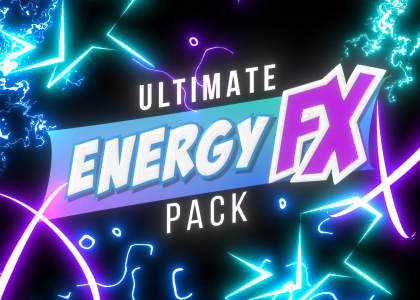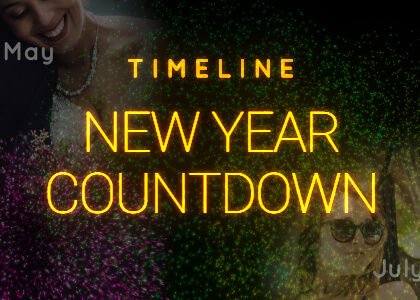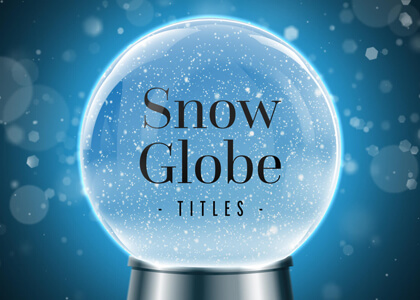Artist
Christmas, holidays, particles, glitter, sparkling, stream, elegant, snow, flourish, Enchanted Studios Free Festive Particle Logo Reveal for Premiere Pro Create stunning animated holiday messages in Premiere Pro quickly and easily with our Festive Particle Logo and Text Reveal motion graphics template! Perfect for creating branded Christmas event intro videos and glittery logo reveals. Features • 3 Particle Styles • Media Replacement (logo) • Custom Color Controls • Custom Font Selection • 1920 x 1080 px Installing Motion Graphics Templates To install a MOGRT file into Premiere Pro please use the following instructions : 1. Extract the Zip file to reveal the .mogrt file. 2. Open Premiere Pro and go to Graphics > Install Motion Graphics Template or click the icon at the bottom of the Essential Graphics panel. 3. Locate the .mogrt file and choose Install. Once installed drag the template from the Essential Graphics panel to create an instance.…
Add energy effects to video in a flash! Ultimate Energy FX Pack is a collection of electrical flash overlay effects for use with video footage, motion graphics and animation. Ideal for cartoon animation, gaming channels, and anime-themed content energy flashes are also a great way to embellish your product promotions and make branding jump out! Variety of electrical styles The pack contains a huge variety of animated energy elements including force fields, laser beams, electric shocks, lightning, blasts, bursts and explosions. Energy FX style categories: 01. Beam Bolts 02. Beam Loops 03. Rings 04. Energy Fields 05. Radial Bursts 06. Line Shapes 07. Arcs and Arrows 08. Energized Shapes 09. Full Screen Blasts 10. Full Screen Wipes For a full list of energy elements visit the Ultimate Energy FX Pack Gallery. Flash FX for all types of video creator Perfect for adding instant voltage to YouTube, TikTok and Instagram videos…
background, confetti, effect, graphics, image, overlay, png, transparent If you need to quickly add a falling confetti effect to your images these transparent overlay graphics are perfect. Saved in transparent PNG format you can quickly place them onto your photo or graphic to produce an instant celebratory design! Great for birthday, wedding and sporting images as well as product launch graphics. You can even use these confetti graphics in PowerPoint presentations. The pack includes colored confetti along with a variety of gold and silver confetti shapes. Example images: Colored Confetti PNG with Transparent Background Gold Confetti PNG with Transparent Background Silver Confetti PNG with Transparent Background Want animated confetti overlays? For animated confetti why not try our Confetti Animation Pack or, for even more control, we have a Confetti Generator for Premiere Pro! Terms of Use We only…
If you need a glitch effect for Photoshop these glitchy overlay graphics can be used on top of your image or as distorted vaporwave style backgrounds for text. This free glitch overlay pack includes: 30 analogue interference glitch effects such as retro technical faults, CRT television warps, VHS tracking and vintage film reel defects. 30 digital disturbance glitch effects such as computer viruses, video game crashes, screen bugs and error messages. Features: • 60 glitch overlay effects • Analogue and digital glitch styles • High resolution 3840x2160px • PNG and JPEG formats for compatibility How to use glitches with a transparent background In Photoshop (or equivalent image editor) use Add or Screen blending modes to overlay the glitch onto your image. Alternatively use the PNG glitch files which have embedded transparency, though at reduced file dimensions and fidelity. Want video glitch overlays? Check out our Mega Glitch Pack which contains…
After Effects, birthday, countdown, event, fireworks, new year, slideshow, template, timeline Create a New Year Fireworks Countdown animation in After Effects for free! Let's end the year with a bang! This editable video template counts down from 60 seconds, showing 12 timeline images, and climaxes with an explosion of fireworks and your end-of-year text. All music and sound effects can be downloaded for free from the YouTube Audio library. Please note, this is an After Effects project file and will ONLY work with Adobe After Effects. See Software Requirements below. Perfect for personal and corporate New Year messages for friends, family and customers - it's easy to use and takes minutes to edit. The traditional (and perfectly nostalgic) Auld Lang Syne music plays at the end of the sequence - though you can add your own audio track here! Not just for New Year's videos The template can be used…
4K, abstract, animation, backdrop, background, blinking, bokeh, celebrity, Christmas, dust, effect, elegant, fashion, flare, footage, glitter, glittering, glow, holidays, light, loop, magical, pack, particles, presentation, sequins, set, shimmer, shiny, sparkling, title frame, Video Christmas Red Glitter Background Loops - Animation Pack Pack of 7 beautiful, elegant Christmas glitter background loops. Perfect for adding a touch of sparkle to your holiday messages and title frames. Also handy as enchanting backdrops for awards shows, event presentations, fashion and showbiz promotional videos. These captivating, festive particle animations are a whopping 3840 x 2160 pixels, 4K (Ultra HD), in size and are loop-ready so you can place multiple clips back-to-back for an infinite seamless loop. Variation Tips Why not flip these clips horizontally or vertically, and add colorization effects (e.g. Color Balance, Tint) to create a multitude of festive glitter variations! If you're only rendering in HD you can move these 4K clips quite…
animation, backdrop, background, Christmas, festive, holidays, loop-ready, loops, motion graphics, overlay, snow, snowfall, snowflakes, stock footage, Video Add the perfect, instant Christmas feel to your video with this snowflake background pack! Add snowfall animations to your video Pack of animated snowflake backgrounds in 3 animation styles and 4 color options. 4K UHD (3840x2160) loop-ready animations perfect for adding an instant festive backdrop to your holiday messages and graphics. These are loopable video clips so can be set to animate continuously, for any duration. If you’re using a video editor simply sequence multiple clips side-by-side on your Timeline. Use as snow overlays Simply place the mono versions of these snow effect clips onto your footage and change the Blending Mode to ‘Screen’ or ‘Add’. Change the opacity to lessen the effect, and to fade in and out, or combine multiple clips for an even thicker snowfall. Clip Specifications Number of Clips…
animation, Christmas, festive, motion graphics, new year, stock footage, Video Create the perfect, instant Christmas messages with this ready made festive title pack! Elegant, animated festive message videos for the holiday season! A pack of 3 beautifully animated Christmas motion video background titles, in HD resolution. These holidays background animations are perfect for festive social media message videos. Please note, these are rendered video clips and text is not editable. Clip Specifications Number of Clips – 3 Resolution – HD (1920x1080) Frame Rate – 30fps Format – MP4 Alpha Channel – None Includes: Color Tip Use your video editor's colorization effects (such as Hue/Saturation, Tint or Color Balance) to change the colors of each clip. Great for creating animated graphics which are closer to your brand. Software Requirements For use in most desktop video editing applications including Premiere Pro, Final Cut, iMovie, Avid, After Effects, Sony Vegas and Apple Motion.…
animation, ball, Christmas, crystal ball, editable, fly-through, fortune telling, glass, magic, mogrt, motion graphics, ornament, particles, Premiere Pro, template Overview Create a wonderful Christmas snow globe or mystic crystal ball in Premiere Pro quickly and easily with our Winter Snow Globe Journey Titles motion graphics template! Use multiple times changing the design, colors and text for each new sequence. Perfect for creating magical festive messages to enchant your audience. Features • Custom Color Controls • Custom Font Selection • 1920 x 1080 px Installing Motion Graphics Templates To install a MOGRT file into Premiere Pro please use the following instructions : 1. Extract the Zip file to reveal the .mogrt file. 2. Open Premiere Pro and go to Graphics > Install Motion Graphics Template or click the icon at the bottom of the Essential Graphics panel. 3. Locate the .mogrt file and choose Install. Once installed drag the template from…